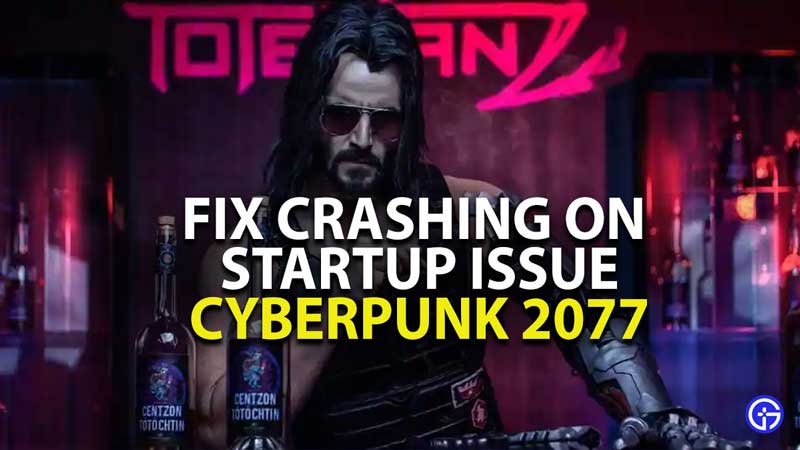Cyberpunk 2077 crashing on startup has been causing a lot of difficulties for enthusiastic players who just want to dive into Night City and check out everything there is to explore. If you’re one of them worry not as we’ve got the solution to fix your problems.
How To Fix Crashing On Startup Issue In Cyberpunk 2077
Cyberpunk 2077 Crashing on startup issues has been mainly affecting players who bought the game on GOG. Well lucky enough for you, the fix is easier than you think. All you have to do is disable the GOG Overlay and it will fix the problem.

We’ve written down steps on how you can disable GOG Overlay below:
- Open The GOG Launcher
- Check out the Gear icon in the top left corner of the screen
- Enter Settings
- Find Game Features Tab On the left side of the page
- Uncheck the box next to the Overlay option in the GOG Launcher
- Exit Settings
- Launch Cyberpunk 2077
This will most probably fix the crash on startup issue you’re facing in Cyberpunk 2077, and you can continue to carry out all the chaos and check out everything Cyberpunk 2077 has to offer.
Also Read: How To Fix PC Performance Issues In Cyberpunk 2077
Once you disable the overlay, the game runs smoothly and won’t cause issues further on. Cyberpunk 2077 is an expansive game that will have you see all walks of life the game has to offer.
You should check out how to earn money quickly in Cyberpunk 2077 as there are tons of things you can buy, and if you’ve checked out all the vehicles in the game. You’ll surely want to invest your eddys to purchase at least one of these swanky rides.
This is all there is to know about how to fix crashing on startup issue in Cyberpunk 2077. While you’re here you should check out everything there is to know about Cyberpunk 2077 right here on Gamer Tweak,