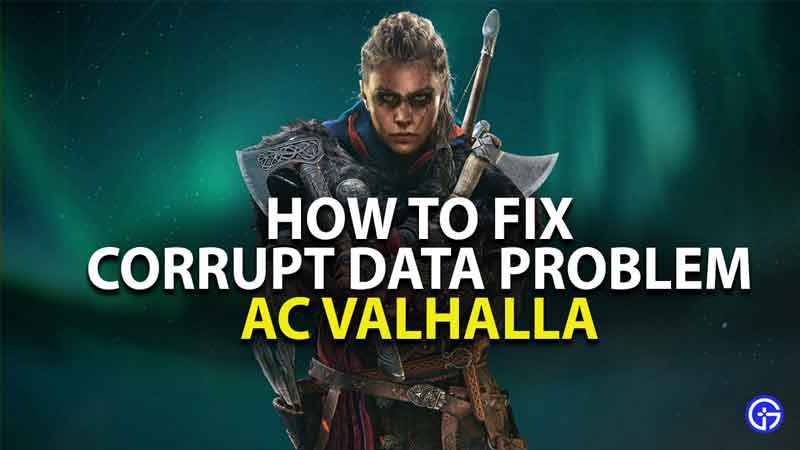If you want to fix corrupt data problem in Assassin’s Creed Valhalla, you will need to check this out as it has been causing a lot of issues to gamers where their entire save file becomes unusable and obsolete. If you’ve been having the same problems, you might want to check out how to solve the problem right here below.
How To Fix Corrupt Data Problem In Assassin’s Creed Valhalla
- Do not shut off your device directly from the power source
- Do not Kill Order Members prematurely
- Create Manual Saves at regular intervals
- Download the latest version of Assassin’s Creed Valhalla
- Enable Cloud Save to create a backup of your progress
- Complete the quests in one region before moving to another
The above listed are some of the things that you will need to keep in mind while playing Assassin’s Creed Valhalla. This will ensure that your save progress in the game will not be corrupted.
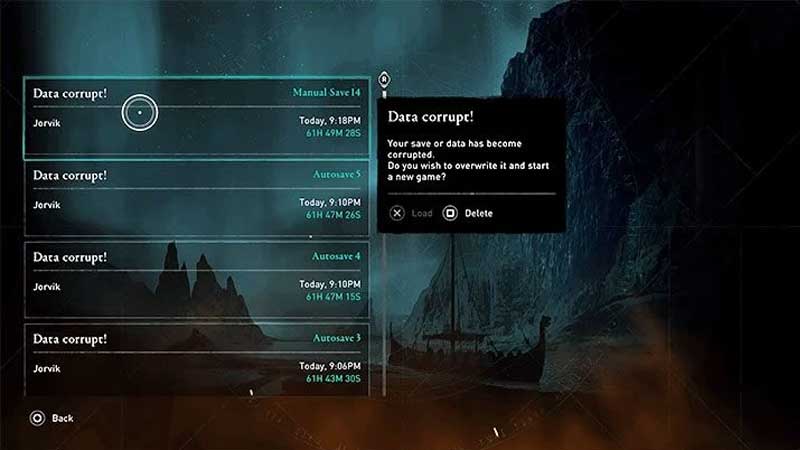
The data corruption problem of Assassin’s Creed Valhalla seems to be happening because the game cannot process some of the commands and in turn renders your entire save game useless.
If this happens to you, the best option that you can select is to select the nearest working save file in the game. To fix corrupt data, you will need to ensure that you do not damage it in the first place.
Also Read: How To Fix AC Valhalla Lag Issues On Windows 10
Even though the autosave feature is enabled by default in Assassin’s Creed Valhalla, it is recommended that you create manual saves, this will give you the surety that your progress is kept safe and not tampered with.
With all of this, you should also make sure that you do not turn off the power source of the console or PC while you’re playing the game. This can not only damage your save data files but can also damage the hardware at the same time. Turn off your devices properly to ensure that you do not have to run into the Fix Data Corrupt Problem all the time.
This is all there is to know about how to fix corrupt data problems in Assassin’s Creed Valhalla. While you’re here you should also check out how to fix the Unwelcome bug right here on Gamer Tweak.