Lethal Company, like other online multiplayer games, is prone to bugs and problems that can detract players from having a proper gameplay experience. And if you’re having trouble joining in-game lobbies and playing the game entirely recently, then it could be due to mods or other update-related issues. That being said, it can be pretty annoying, if not frustrating, if everyone else in the lobby can join the game but you can’t.
There are a few probable solutions that will help you resolve the issue, and you will be back to scavenging various scraps on abandoned moons to meet the Company quotas in no time. So, if you can’t join the Lethal Company lobby and are looking for some possible fixes, here’s all you need to know.
Why Can’t I Join a Lethal Company Lobby?
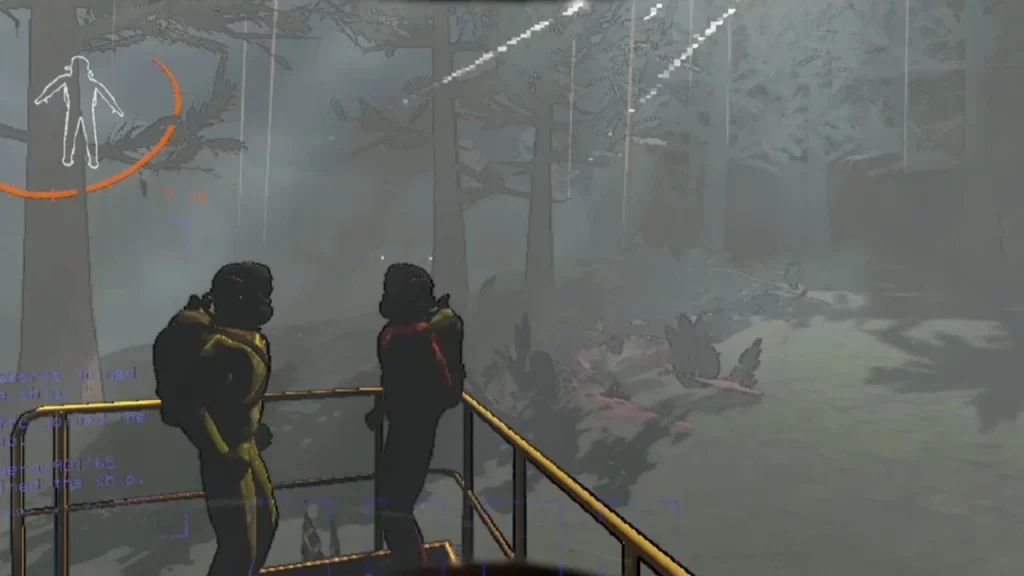
While there are numerous reasons, ranging from internet connectivity to server outages, the two most common reasons for being unable to join Lethal Company lobbies are outdated game versions and mods. To access the game’s servers and lobbies, make sure you have the most recent update installed. With the outdated client version, you may be unable to join online lobbies and play with your friends.
Furthermore, the problem can emerge as a result of mods, particularly if you have incompatible or different mods installed on your version of the game while the host may have different ones. The only way to resolve this issue is to find a vanilla or non-modded lobby in Lethal Company. While it may be difficult, it is now the only viable solution.
If you’re playing with friends, simply ask if they have any mods installed; if not, you may have to disable your own and join the lobbies to play with them. You can do it by manually removing them from the game’s directory or through the Thunderstore Mod Manager.
How to Fix Unable to Join Lobby in Lethal Company
Several other reasons might cause the issue while playing the game. Here are some of the possible reasons why you might not be able to join lobbies in Lethal Company and how to fix those in the game:
Internet Connectivity
One of the reasons why you can’t join a Lethal Company lobby is due to an unstable internet connection on your device. Players will have to make sure that they have a stable internet connection while accessing the lobbies in the game.
Without proper connectivity, you wouldn’t be able to load up the servers and play the game properly. You can switch to other networks to see if that resolves the issue in the game.
Beta Participation
For players who have opted for Beta Participation on Steam, disabling it might help you resolve the unable to join the issue in Lethal Company. It is worth mentioning that disabling the beta participation might opt you out of future updates for the Steam Client Beta. Here are the steps you can follow to opt out of it:
- Launch Steam Client and head towards your library.
- Search for Lethal Company and right-click on the game.
- Select properties and head towards the Betas tab.
- Here, click on the drop-down menu if it is enable and simply select None.
Corrupted Files
Sometimes, corrupted files in the game’s directory can cause this issue in Lethal Company. Players will need to ensure that there are no corrupted or outdated files in their game’s directory and the best way to do this is to use the Verify Integrity of Game Files option. Here are the steps you can follow:
- Launch Steam Client and head towards your library.
- Search for Lethal Company and right-click on the game.
- Select properties and head towards the Installed Files tab.
- Here, simply select the Verify Integrity of Game File option.
Server Outages
Finally, players can check if there are any server outages or maintenance going on. You can join the official Discord server and wait for the updates from Zeekerss himself.
That’s everything covered in this guide. If you find this guide helpful, we recommend you go through our dedicated Lethal Company section for more interesting ones, right here on Gamer Tweak.


