Formerly known as PES, eFootball 2022 is the latest edition of the digital football game available on multiple platforms. While the game provides realistic graphics and smooth gameplay, it is no stranger to bugs and errors. Although Konami does regular maintenance, there are still some errors that need fixing from time to time. One such error is Access Is Currently Limited due to high server load and players are looking for a fix to this in eFootball. If you are looking for the same, look no further as we have you covered with this guide.
How to Fix Access is Currently Limited Due to High Server Load in eFootball
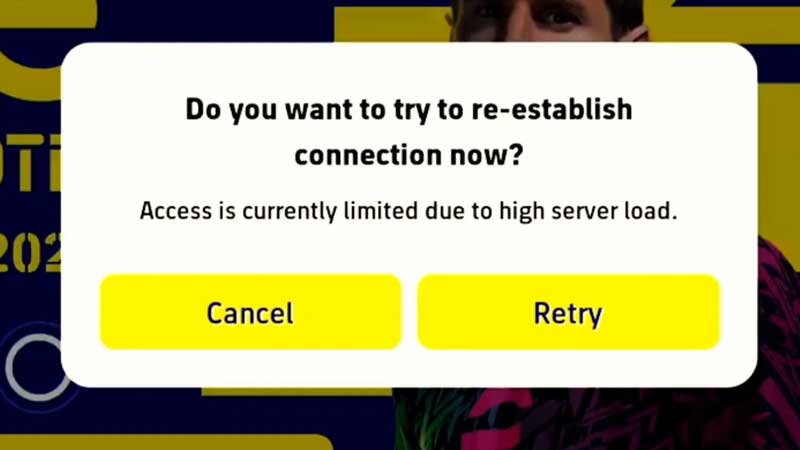
As mentioned earlier, eFootball is no stranger to bugs and errors. Here are a few things we recommend you check before going to the next option:
- Check the Server Status of Konami and make sure there is no scheduled server maintenance.
- Make sure that you have an up-to-date app by heading over to Google Play Store.
- Keep hitting the retry button associated with this error message. Some players have managed to get into the game after 7-8 retries.
Private DNS Settings
This method is bound to change some technical aspects of the device you use. We recommend you to use those methods if and only if you know how to revert back to previous settings. Here’s what you need to do while changing the private DNS Settings on your device:
- Go to your Settings and head over to the Connection & Sharing option.
- Scroll down and tap on Private DNS.
- It is generally set on Auto when you open it.
- Tap on the option below to type a new private DNS.
- In the space, mention the hostname dns.google.com and tap the save button.
- Exit Settings and then try turning on the game.
While the reinstall option is always available if nothing works. If the error still persists, try connecting with Konami Support to get better clarity.
That’s all you need on how to fix Access is Currently Limited Due to High Server Load in eFootball. While you are here, make sure you check out our guides, tips, and tricks with Gamer Tweak.

