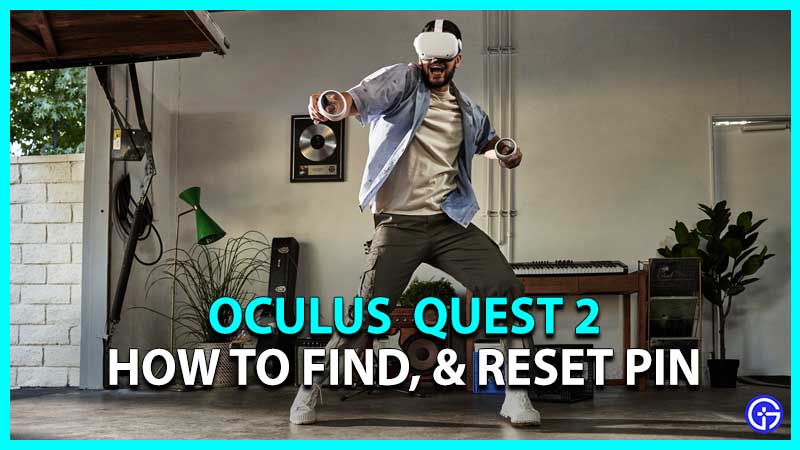Oculus managed to climb up the top spots by becoming the most gifted tech piece during Christmas of 2021. There are lots of factors leading up to this including the chip shortage for major gaming consoles like PS5, Xbox X/S, and even the Nintendo Switch OLED model. So if you are a brand new owner of a Quest 2 then you might have lots of doubts regarding the Pin Code. So today let’s look at how to find, change, and reset your Oculus Pin on Quest 2.
What is Oculus Quest 2 Pin?
Oculus Pin is a 5 digit code used by the system to identify and protect you as a user. Your entire personal data, purchases, and account settings are protected by the pin code you created. This will the main factor in authenticating your transactions and changing your account properties in the future.
Where and How to Find Oculus Pin on App?

Like all the other major security apps, websites, and features, none of them will directly who your Pin even you are already logged into the app or the website. So the only way to find and get back your PIN is to reset it on the official website or the app.
How to Change & Reset Oculus Pin?
Here’s how to easily Change & Reset Oculus Pin:
- Go to the Oculus webpage
- Log into your Account (Profile)
- Now from the left side menu, select “Security”
- You will find “PIN” here
- Click on “Edit”
- Now click on “Forgot Pin”
- Now click on “Request PIN Reset”
- You will receive a mail on your registered email
- It might also go directly to your “Spam” folder
- So wait and bit and check the folder
- Now follow the steps given in your mail to reset your Pin
That’s everything you need to know about how to find, change, and reset your Oculus Pin on Quest 2. While you are here, check out our other Oculus guides like how to play Minecraft on Oculus Quest 2, how to charge the headset & controllers as well as how to cast Oculus to Roku TV.