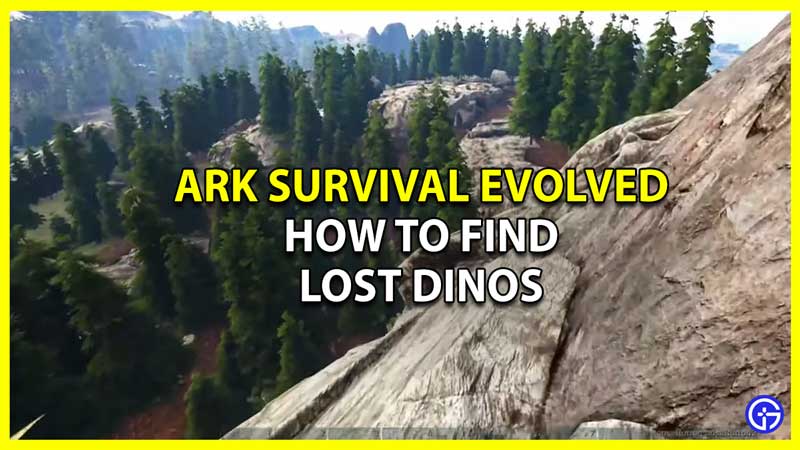Ark Survival Evolved just dropped its DLC expansion, Fjordur which follows the path as the original, adding new locations and dinosaurs. As you progress in this open-world survival game, you will come across numerous items, resources, and locations that are vital. You will need some of these to survive, while some will be useful for feeding and taming dinosaurs. Some players have lost dinos at times in the game. They are looking for a way to find lost Dinos in Ark Survival Evolved. If you are here for the same, check out this guide below.
How to Find Lost Dinos in Ark Survival Evolved

In Ark, losing a dino might not be common but still, it enables you to look for a way to find Lost dinos. Since you are here, you may not have a dino on a transponder with which you might have tracked it. So let’s check out below how else can you track your dino.
Press and hold ‘H’ to bring up the menu on the top left corner. Along with that, you will be able to see your stats towards the bottom right. Not only that but it will also bring a green mark on the top of the dinos that you have tamed. The range does not last quite long so you may have to travel to the area where you might have lost the dino.
What you can do is travel to the area where that particular dino may have spawned, press and hold ‘H’ and fly around. By doing so, you may shrink the range between you and the dino and enable the green mark to appear.
Unfortunately, there are no commands to summon any lost dinos and this is how you will have to look for them.
That’s all you need from this guide on how to find lost Dinos in Ark Survival Evolved. While you are here, make sure you check out Desmodus Spawn Location and other Ark guides, tips, and tricks right here on Gamer Tweak.