Login verification is a good thing to do because it adds an extra step, apart from your password, to ensure your EA/Origin account’s safety. Whenever a new device will attempt to log into your account, you will get a code that makes sure that it’s you. Here’s where to find your backup codes via EA account or Origin to play FIFA or other games.
There are various reasons why you might need a backup code for your EA account. A user may lose access to their phone, the authenticator app may not work, access to the email address may be lost, etc. Keep reading to know what you should do before that happens so that you can still play FIFA and other EA games.
EA Account Backup Codes
- Sign into your EA account and click on your Profile picture at the top right of the screen.
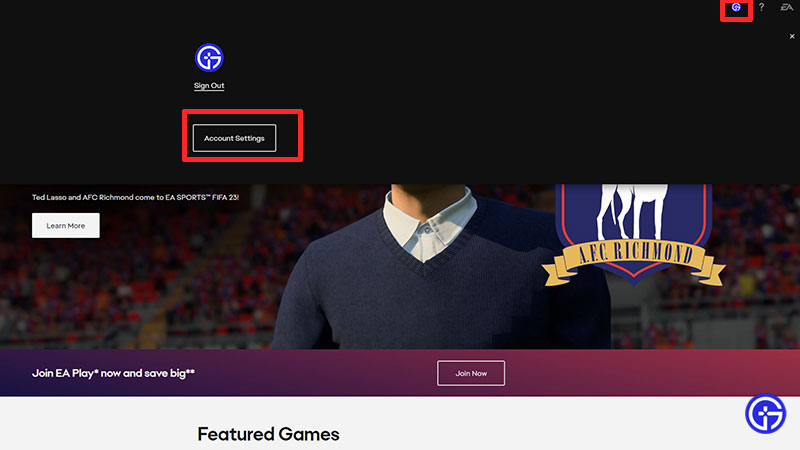
- Click on Account Settings > Security.
- Head to Backup codes and click on View.
- Verify your identity.
- Note down the backup codes somewhere safe, so that you can use them in case you are not able to verify the login.
- In worse situations, if you cannot access your backup codes, contact EA and choose the option Manage my Account > Can’t log in.
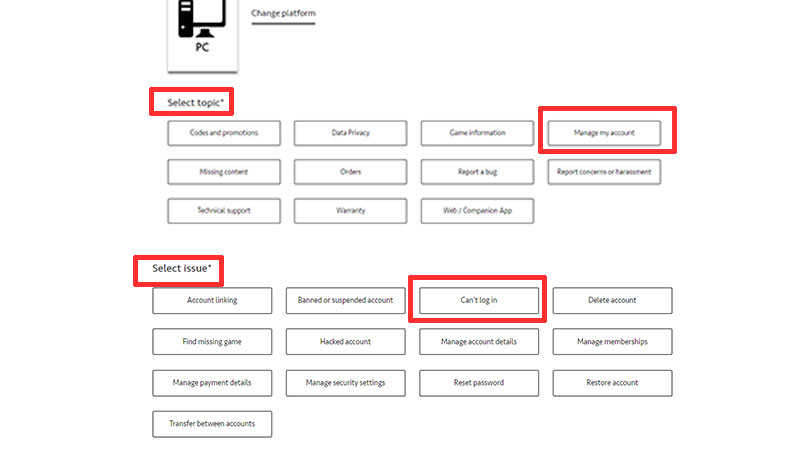
Origin Backup Code for FIFA
- Players need to first log in to their Origin account.
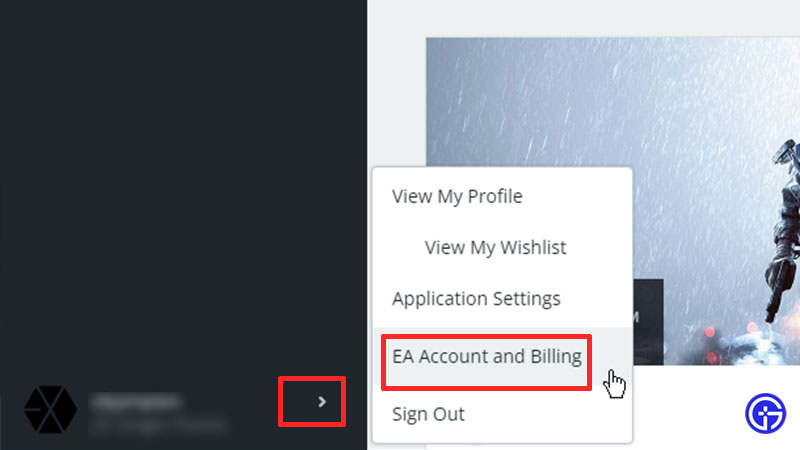
- Click on your Profile name at the bottom left of the screen and select EA Account and Billing.
- From here, click on Security.
- Click View next to Backup Codes.
- Copy the codes which are showing as valid or create new codes via the button below.
Can’t See Backup Codes?
If you are not able to see the option of Backup codes, check whether the Login verification option is turned on. It will be under My Account > Security.
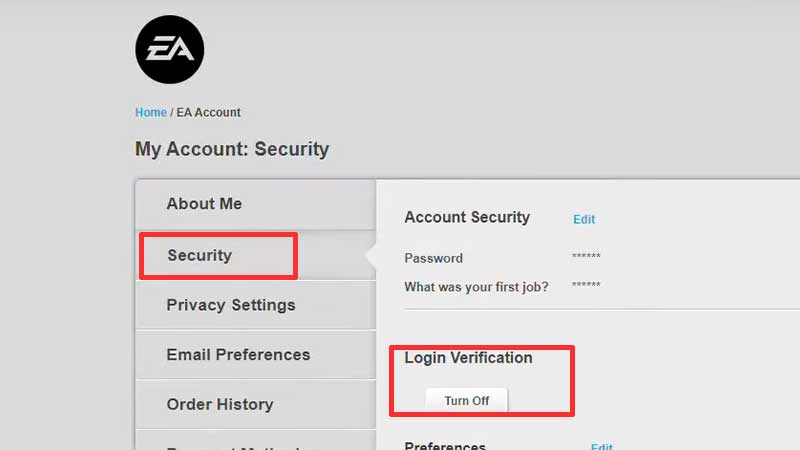
That’s all about the backup codes. If you wish to check out the latest FIFA guides, Gamer Tweak has you covered.

