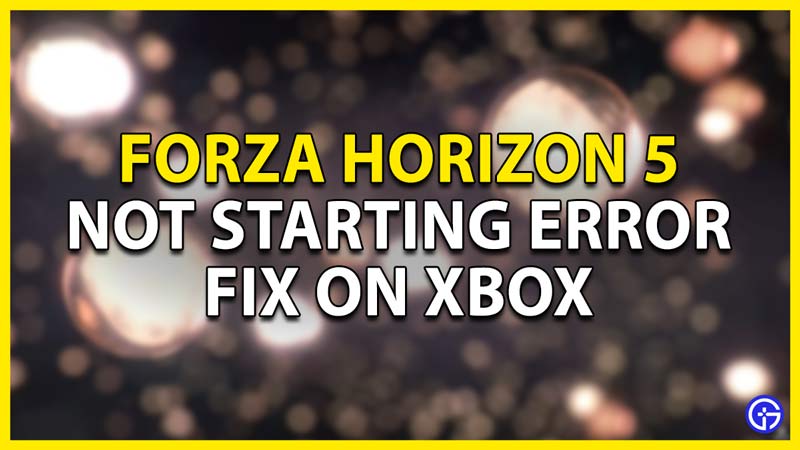Forza Horizon 5 is not starting up on my Xbox. This is a common issue that many players are suffering from. Xbox players are not the only players suffering as this issue is prevalent on the PC versions. This is a common issue that many players are experiencing so there is no need for panicking. Today’s guide will explain how to fix the Forza Horizon 5 Not Starting Error on the Xbox.
How to Fix the Forza Horizon 5 Not Starting Error on the Xbox

Forza Horizon 5 on release has had plenty of issues and bugs but the developers have confirmed that they will be working on it. Until then we will have to manage it. Follow the below steps to fix the Forza Horizon 5 Not Starting Error on the Xbox.
Restarting Forza Horizon 5 and your Xbox
This is the most simple solution to the issue. Granted it’s a very common fix but most if not all issues will be resolved. By restarting your Xbox, the Forza Horizon 5 Not Starting Error will get fixed. Also, keep restarting the game as it will start after a certain point. If you get lucky, your Xbox may boot you directly into Forza Horizon 5. If not then it will take you to the Home screen and from the startup of the game.
Also Read: Controller Disconnected Error Fix in Forza Horizon 5
Updating the game
As I have mentioned before, all of the issues in Forza Horizon 5 will be resolved over time. So it would be in my best interest to keep updating the game. So, in your Microsoft Store select More -> Downloads & Updates-> Get Updates. Or you can route it through the My games and apps in your Xbox Settings. Bottom line is that you should check for any updates. If there are any, install them and it will fix the Forza Horizon 5 Not Starting Error.
Updating your Xbox
If updating the game doesn’t work then see if your Xbox client has an update. Usually, problems stem from the game being unable to run or the console unable to support. If it is the latter case then updating your Xbox Console should fix the Error. In your Xbox Menu, scroll to your settings and find Xbox updates. If there are updates, get them installed and Forza Horizon 5 should be starting up properly.
Physical Copies of the game
Although this is a very rare thing in recent years you can still get games for Xbox on a CD, a physical copy. If the CD was damaged in any way then there could cause some issues like the error we are talking about. Also, some games require you to keep the CD inserted to play. So, consider these steps if you have bought Forza Horizon 5 as a physical copy.
This was all about the Forza Horizon 5 Not Starting Error Fix on Xbox. By trying t6hese steps you should be able to fix the error. Hopefully, this guide was helpful. You can also check our guides on Super Wheelspin Glitch in Forza Horizon 5.