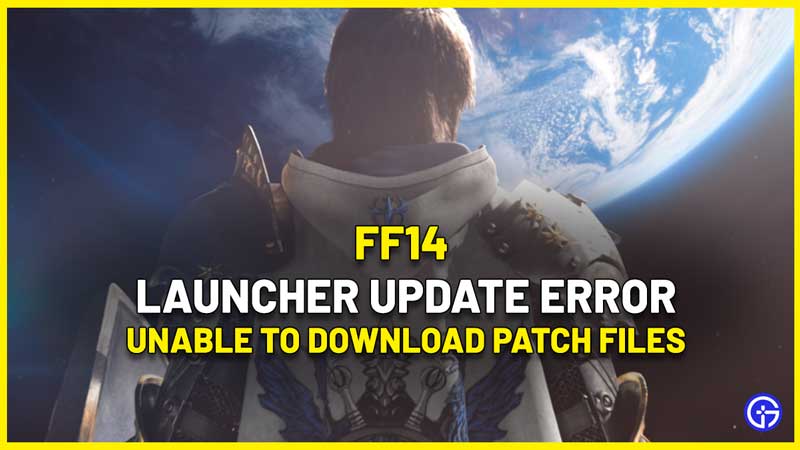Final Fantasy XIV’s highly anticipated Endwalker update is upon us, but for some, the launcher isn’t updating which can be pretty frustrating. This isn’t the first time the issue is coming up related to patch updates, but there are workarounds that can help you out. So, to ensure that you get the latest update and fix the unable to download patch files error, try these FF14 troubleshooting tips.
How to Fix FF14 Launcher Update Error – Unable to Download Patch Files in FFXIV

First, close the Final Fantasy 14 launcher and then do the following steps:
Disable your Firewall and Antivirus
The firewall could be blocking your launcher from updating. So, temporarily disable it as well as your antivirus and then try to download the Final Fantasy XIV Endwalker update.
How to Disable Firewall on Windows 10
- Click the Start button
- Select Settings > Update & Security > Windows Security
- Now click on Firewall and Network Protection
- Open Windows Security settings
- Choose a Network profile
- Find Microsoft Defender Firewall
- Change the setting to Off.
Update the Launcher Manually
- Go to Documents\My Games\FINAL FANTASY XIV – A Realm Reborn\
- Open FFXIV_BOOT.cfg in oa notepad file
- Find BootVersionCheckMode 0
- Change the 0 to 1
- Save the file.
- Start the launcher.
- This download the patch files and get you the latest update in Final Fantasy 14.
Delete a Specific Folder
There’s a certain folder you will have to delete to let the update happen.
- First, find the folder 4e9a232b which should be in Documents\My Games\FINAL FANTASY XIV – A Realm Reborn\Downloads\Patch. Delete this folder and download the update.
Fix FFXIV Unable to Download Patch Files Issue
If you are getting the “unable to download patch files” problem which is blocking your access to the newest update, you need to check the following:
- Check your internet connection.
- For some players, using a VPN has worked.
- Wait until the issue resolves itself.
This should help you download the latest patch of the game and fix the issue related to FF14 launcher update error. If you’d like to find out if FF14 servers are down, check out our guide here.