Saints Row Reboot is an Action-Adventure game that happens after Saints Row: Gat out of Hell. This game is a reboot to the whole Saints Row series bringing us back into their Open-World game of Carnage & Destruction. Saints Row Reboot has a pretty big map. As such, traveling from end to end or even to main Objective Points can become a Hassle. Driving a Car or even Gliding to your Destination can become time-consuming jobs. This is where Fast Travel comes into the picture. In this guide, I will show you how to Fast Travel in Saints Row.
How to Fast Travel in Saints Row (2022)
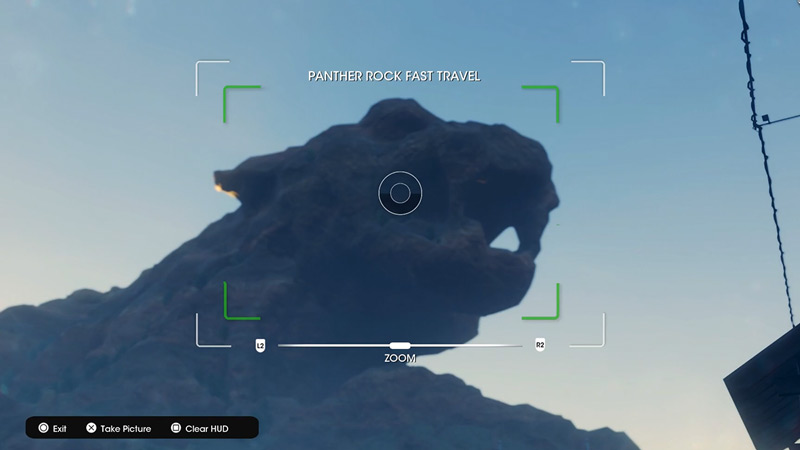
Fast Travel in Saints Row Reboot function similarly to other games in its genre. Pull out your Phone & then click on the button prompted whenever you hover over the location you want to Fast Travel to. But before you can Fast Travel, you will have to unlock its Fast Travel Photo. The way it works in the game is that Fast Travelling is unlocked at a location where you have clicked its Fast Travel Photo.
When you are near one of these, you will see them pop up on your Minimap. When you hover over it it will say Fast Travel Photo as a Discovery Point. Stand on the Marker and click the Photo of the location as shown in the Discovery. Make sure to click in the Day as clicking a night photo may not work. You will also be guided on how to take the photo so don’t worry about messing it up. Once you have clicked the photo, it will unlock the Fast Travel point to that location.
This was all about how to Fast Travel in Saints Row Reboot. Hopefully, this guide has helped you. You can also check out our other guides like How To Get The Wingsuit & How To Unlock And Upgrade in the Saints Row Reboot.

