NBA 2K23 is a multi-platform basketball game that includes some famous Basketball teams like Boston Celtics, Chicago Bulls, Denver Nuggets, etc. There are different locations in the game where the players have to navigate while playing career mode. Moreover, all of these locations are important to cover as it is required to progress further in the game. The city is huge and takes plenty of time to travel from point A to Point B. It is possible to use vehicles like a Bike, a BMX, or a Skateboard to travel across the locations. However, there is one other way to travel fast in NBA 2K23 that will save players a lot of wandering on the map. Here’s our guide that features the steps to travel quickly in the game.
How to Fast Travel in NBA 2K23
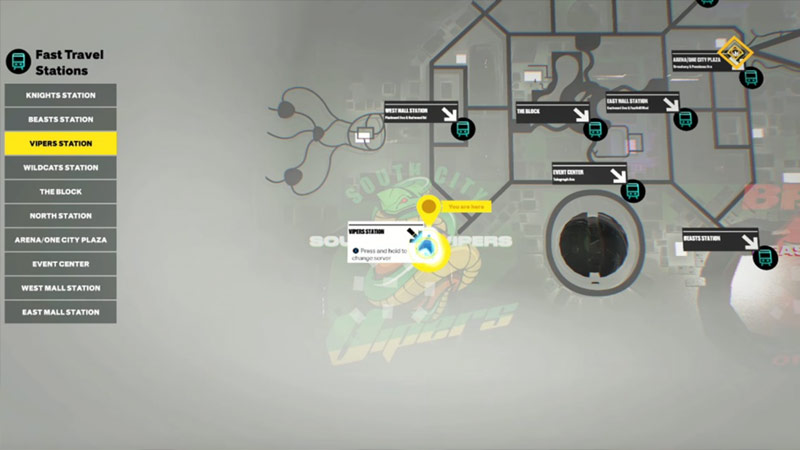
The entire map of NBA 2K23 is said to be thirty percent smaller than the map of NBA 2K22. Although, here’s how to travel fast in the game:
- While exploring the map, you’ll notice that there are multiple subway stations scattered around. Those are the Fast travel stations in the game.
- Once you go down to the station, you’ll see the locations of all the Fast Travel stations in the game. Further, select the location you want to travel to and you’ll reach there in a second.
- Also, these are the stations located on the map:
- North Station
- Knights Station
- Arena/One City Plaza
- Wildcats Station
- The Block
- West Mall Station
- East Mall Station
- Vipers Station
- Event Center
- Beasts Station
- If you are confused about locating a Fast Travel Station, then you can press RB on Xbox, R1 on PlayStation, and R on Nintendo Switch to locate it on the map.
- In addition, you can also create a Spawn point by selecting a Fast Travel station in NBA 2K23. Later, whenever you’ll load the game, you’ll spawn in the city of the station you selected.
That’s everything you should know about Fast Travel in NBA 2K23. If you found this article helpful, then make sure to check out our other NBA 2K23 guides.

