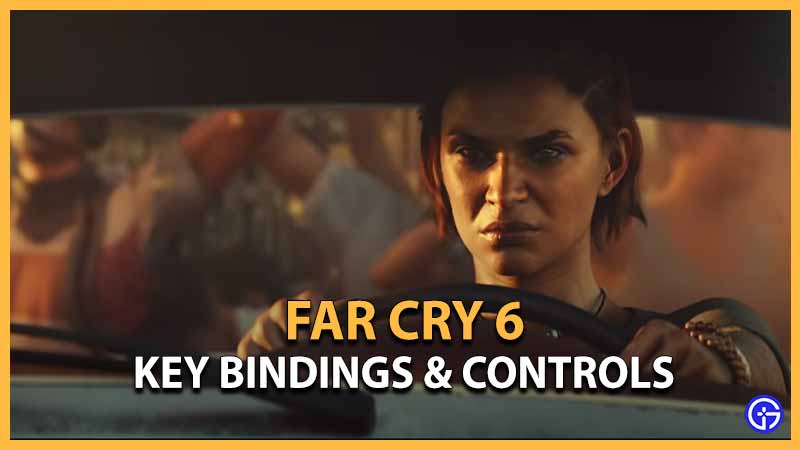Our Far Cry 6 controls guide will tell you the controls of PC and consoles like PS4, PS5, Xbox One, and Xbox Series X/S. So no matter which console you own, we’ve got you covered. And if you are on PC, we have mentioned all the shortcuts and key binds for controls in Far Cry 6.
Far Cry 6 Controls Guide for Consoles

Here are the Far Cry 3 Resurrected Controls for PS4, PS5, Xbox One, and Xbox Series X/S consoles:
| On Foot | Xbox | PS |
| Move | LS | L3 |
| Look | RS | RS |
| Sprint | Press LS | L3 |
| Strafe | Press + Move LS | Press + Move L3 |
| Hold Breath (Aiming) | Press LS | L3 |
| Open Wingsuit (Falling) | Press LS | L3 |
| Melee / Takedown / Drop Body | Press RS | R3 |
| Zoom (Aiming) | Press RS | R3 |
| Move Body | Hold RS | Hold R3 |
| Aim / Peek | LT when behind cover | L2 when Circleehind cover |
| Shoot / Blind Fire | RT when behind cover | R2 when Circleehind cover |
| Weapon Wheel | LB | L1 |
| Use Gadget | RB | R1 |
| Supremo | LB + RB | L1 + R1 |
| Last Weapon | Y | Triangle |
| Heal | Hold Y | Hold Triangle |
| Crouch / Slide | B | Circle |
| Open Parachute (Falling) | B | Circle |
| Jump / Vault | A | X |
| Reload | X | Square |
| Interact | Hold X | Hold Square |
| Summon / Direct Amigos | Right D-pad | Right D-pad |
| Call Back Amigos | Hold Right D-pad | Hold Right D-pad |
| Phone Camera | Up D-pad | Up D-pad |
| Photos | Down D-pad | Down D-pad |
| Chat Wheel (In Weapon Wheel) | RB | R1 |
| Select 1st Gadget (In Weapon Wheel) | Left D-pad | Left D-pad |
| Select 2nd Gadget (In Weapon Wheel) | Up D-pad | Up D-pad |
| Select 3rd Gadget (In Weapon Wheel) | Right D-pad | Right D-pad |
| Select 4th Gadget (In Weapon Wheel) | Down D-pad | Down D-pad |
| Change Fire Mode (In Weapon Wheel) | X | Square |
| Map | View button | TouchPad |
| Arsenal | Menu button | Options Button |
| Vehicle | Xbox | PS |
| Accelerate | RT | R2 |
| Brake | LT | L2 |
| Pitch Up (In Air) | Up LS | Up L3 |
| Pitch Down (In Air) | Down LS | Down L3 |
| Steer Left | Left LS | Left L3 |
| Steer Right | Right LS | Right L3 |
| Autodrive | Press LS | L3 |
| Look | Move RS | Move RS |
| Handbrake / Burnout | B | Circle |
| Horn | Press RS | R3 |
| Fire Sidearm | LB | L1 |
| Use Vehicle Weapon | A | X |
| Use Countermeasure | A | X |
| Shoot Machine Gun (Tank) | RB | R1 |
| Shoot Primary (Tank) | A | X |
| Reload | X | Square |
| Exit | Hold X | Hold Square |
| Cycle Vehicle Weapons / Countermeasure | Y | Triangle |
| Heal | Hold Y | Hold Triangle |
| Show / Hide Controls | Up D-pad | Up D-pad |
| Photos | Hold Up D-pad | Hold Up D-pad |
| Cycle Radio Station | Right D-pad | Right D-pad |
| Stereo On / Off | Hold Right D-pad | Hold Right D-pad |
| Mission Tracker | Left D-pad | Left D-pad |
| Switch Seats | Hold Down D-pad | Hold Down D-pad |
| Use Gadget | RB | R1 |
| Switch Gadget | Down D-pad | Down D-pad |
| Open Chat Wheel | Left D-pad | Left D-pad |
| Map | View button | TouchPad |
| Arsenal | Menu button | Options Button |
| Horse | Xbox | PS |
| Walk / Steer | LS | L3 |
| Gallop | Press LS | L3 |
| Look | RS | RS |
| Aim Sidearm | LT | L2 |
| Fore Sidearm | RT | R2 |
| Use Gadget | RB | R1 |
| Display Horse Controls | Up D-pad | Up D-pad |
| Photos | Hold Up D-pad | Hold Up D-pad |
| Reload | X | Square |
| Exit | Hold X | Hold Square |
| Heal | Hold Y | Hold Triangle |
| Autodrive | A | X |
| Quick Turn | B | Circle |
| Mission Tracker | Left D-pad | Left D-pad |
| Switch Seats | Down D-pad | Down D-pad |
| Open Chat Wheel | Left D-pad | Left D-pad |
| Helicopter | Xbox | PS |
| Move / Strafe | LS | L3 |
| Pitch / Yaw | RS | RS |
| Look (When Free Look) | RS | RS |
| Throttle Down / Descend | LT | L2 |
| Throttle Up / Ascend | RT | R2 |
| Fire Sidearm (Buzzer) | LB | L1 |
| Shoot Machine Gun | RB | R1 |
| Shoot Machine Gun (Buzzer) | A | X |
| Rockets | RB | R1 |
| Flares | A | X |
| Reload (Buzzer) | X | Square |
| Exit | Hold X | Hold Square |
| Cycle Vehicle Weapons | Y | Triangle |
| Heal | Hold Y | Hold Triangle |
| Show / Hide Controls | Up D-pad | Up D-pad |
| Stereo On / Off (Buzzer) | Hold Right D-pad | Hold Right D-pad |
| Mission Tracker | Left D-pad | Left D-pad |
| Free Look | LB | L1 |
| Use Gadget (Buzzer) | RB | R1 |
| Switch Gadget (Buzzer) | Down D-pad | Down D-pad |
| Open Chat Wheel | Left D-pad | Left D-pad |
| Map | View button | Touch Pad |
| Arsenal | Menu button | Options Button |
| Plane | Xbox | PS |
| Pitch / Roll | LS | L3 |
| Yaw Left | LB | L1 |
| Yaw Right | RB | R1 |
| Look | RS | RS |
| Bomber View | B | Circle |
| Shoot Machine Guns | A | X |
| Shoot Rockets | A | X |
| Exit | Hold X | Hold Square |
| Cycle Place Weapons | Y | Triangle |
| Heal | Hold Y | Hold Triangle |
| Throttle Down / Landing Stabilizer | LT | L2 |
| Throttle Up | RT | R2 |
| Show / Hide Controls | Up D-pad | Up D-pad |
| Mission Tracker | Left D-pad | Left D-pad |
| Open Chat Wheel | Left D-pad | Left D-pad |
| Map | View button | TouchPad |
| Arsenal | Menu button | Options Button |
| Angelito | Xbox | PS |
| Accelerate | RT | R2 |
| Brake | LT | L2 |
| Steer | LS | L3 |
| Throttle Up (Flight Mode) | RT | R2 |
| Throttle Down (Flight Mode) | LT | L2 |
| Pitch / Roll / Yaw (Flight Mode) | LS | L3 |
| Autodrive | Press LS | L3 |
| Look | RS | RS |
| Handbrake / Burnout | B | Circle |
| Horn | Press RS | R3 |
| Fire Sidearm | LB | L1 |
| Shoot Angelito Weapon | A | X |
| Reload | X | Square |
| Exit | Hold X | Hold Square |
| Activate / Deactivate Flight Mode | Y | Triangle |
| Heal | Hold Y | Hold Triangle |
| Photos | Hold Up D-pad | Hold Up D-pad |
| Show / Hide Controls | Up D-pad | Up D-pad |
| Use Gadget | RB | R1 |
| Switch Gadget | Down D-pad | Down D-pad |
| Open Chat Wheel | Left D-pad | Left D-pad |
| Map | View button | TouchPad |
| Arsenal | Menu button | Options Button |
Far Cry 6 PC Controls & Key Bindings

Here are the Far Cry 6 Controls for Windows PC:
| On Foot | PC |
| Move | W-A-S-D |
| Look | Mouse |
| Sprint | Shift |
| Strafe | A & D |
| Hold Breath (Aiming) | Shift |
| Open Wingsuit (Falling) | Shift |
| Melee / Takedown / Drop Body | F |
| Zoom (Aiming) | Scroll |
| Move Body | Not Assigned |
| Aim / Peek | RMB |
| Shoot / Blind Fire | LMB |
| Weapon Wheel | Q |
| Use Gadget | MMB |
| Supremo | V |
| Last Weapon | Scroll for Changing Weapons |
| Heal | Z |
| Crouch / Slide | Left Ctrl |
| Open Parachute (Falling) | Space Bar |
| Jump / Vault | Space Bar |
| Reload | R |
| Interact | E |
| Summon / Direct Amigos | G |
| Call Back Amigos | G |
| Phone Camera | X |
| Photos | B |
| Chat Wheel (In Weapon Wheel) | Not Assigned |
| Select 1st Gadget (In Weapon Wheel) | 6 |
| Select 2nd Gadget (In Weapon Wheel) | 7 |
| Select 3rd Gadget (In Weapon Wheel) | 8 |
| Select 4th Gadget (In Weapon Wheel) | 9 |
| Change Fire Mode (In Weapon Wheel) | K |
| Map | Tab |
| Arsenal | U |
| Vehicle | PC |
| Accelerate | W |
| Brake | S |
| Pitch Up (In Air) | W |
| Pitch Down (In Air) | S |
| Steer Left | A |
| Steer Right | D |
| Autodrive | Shift |
| Look | Mouse |
| Horn | 4 |
| Use Vehicle Weapon | X |
| Use Countermeasure | V |
| Show / Hide Controls | F4 |
| Cycle Radio Station | . |
| Stereo On / Off | / |
| Switch Seats | Left Ctrl |
| Horse | PC |
| Walk / Steer | W-A-S-D |
| Gallop | Shift |
| Look | Mouse |
| Display Horse Controls | F4 |
| Autodrive | Space Bar |
| Quick Turn | Left Ctrl |
| Helicopter | PC |
| Move / Strafe | W-A-S-D |
| Pitch / Yaw | Mouse |
| Throttle Down / Descend | Left Ctrl |
| Throttle Up / Ascend | Space Bar |
| Shoot Machine Gun (Buzzer) | Shift |
| Rockets | Shift |
| Flares | V |
| Cycle Vehicle Weapons | Scroll |
| Show / Hide Controls | F4 |
| Stereo On / Off (Buzzer) | / |
| Plane | PC |
| Pitch / Roll | W-A-S-D |
| Yaw Left | Mouse |
| Yaw Right | Mouse |
| Bomber View | Shift |
| Shoot Rockets | X |
| Throttle Down / Landing Stabilizer | Left Ctrl |
| Throttle Up | Space Bar |
| Show / Hide Controls | F4 |
| Angelito | PC |
| Accelerate | W |
| Brake | S |
| Steer | A & D |
| Throttle Up (Flight Mode) | Space Bar |
| Throttle Down (Flight Mode) | Left Ctrl |
| Pitch / Roll / Yaw (Flight Mode) | Mouse |
| Autodrive | Shift |
| Handbrake / Burnout | Space Bar |
| Horn | 4 |
| Shoot Angelito Weapon | X |
| Activate / Deactivate Flight Mode | Q |
| Show / Hide Controls | F4 |
That’s everything you need to know about PC key bindings and console controls for Far Cry 6. Hope this will help you in quickly switching up your weapons, gadgets, and other maneuvers in boot foot and vehicles. So make sure to keep a print or open a copy of these controls right beside you for quick access while playing FC6. While you are here, make sure to check out more of our Far Cry 6 Guides like how to get and pet Chorizo.