After the acquisition of Bethesda Softworks by Microsoft for US$7.5 billion in March 2021, they have become a member of Xbox Game Studios. With the strong famous games in its published games list, Bethesda is one of the well-renowned developers in the video game industry. Now after this addition we have received a lot more games to enjoy in our Xbox game pass. Xbox Game Pass Ultimate has never been so much appealing to subscribe till now. Also, we have all the major Bethesda games like Fallout 4, Fallout 76, The Elder Scrolls III: Morrowind, Dishonored, etc the list goes on. Now the best part is that Microsoft is updating the major titles to receive FPS Boost on Xbox Series X and Xbox Series S. Fallout 4 is one of the games among these. So here’s how to enable FPS Boost in your Xbox Series X and Xbox Series S.
How to Enable Fallout 4 FPS Boost on Xbox Series X & Xbox Series S?

To enable Fallout 4 FPS Boost on Xbox Series X & Xbox Series S, you need to enable it in the ‘Compatibility options’ menu. To enable this you will need to first close the Fallout 4 game if it’s running. This is because the game needs to start again for the FPS Boost to be applied. But if you are new to the series or returning after a long break hen you need to know that you can even enable the FPS Boot while the Fallout 4 game is installing. Here’s how to enable the boost:
- Once you are in Xbox Dashboard, go to Fallout 4 Tile.
- If you are having trouble finding it among your list of games, find it easily from the ‘My games and apps’ tab.
- Once you find the game, select it and press the menu button on the controller.
- From the newly opened list, click on ‘Manage game and add-ons’.
- Now you will be taken to a new Manage Fallout 4 page.
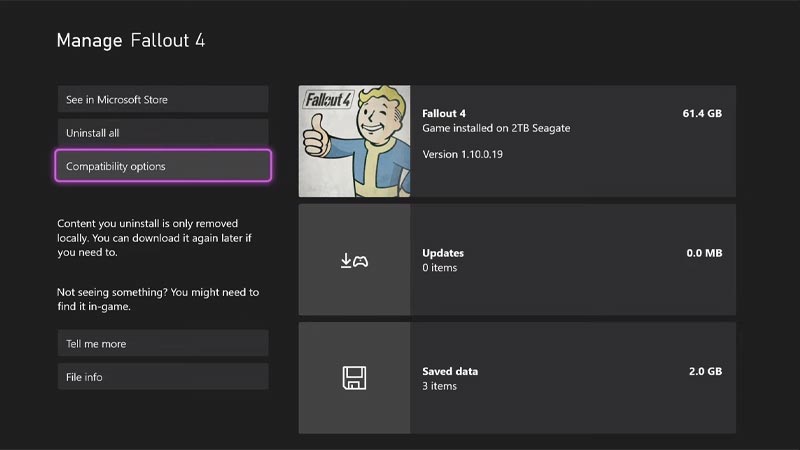
- From the list of options on the left side, select ‘Compatibility options’.
- Now you are at the ‘Manage Compatibility options for Fallout 4’ menu.
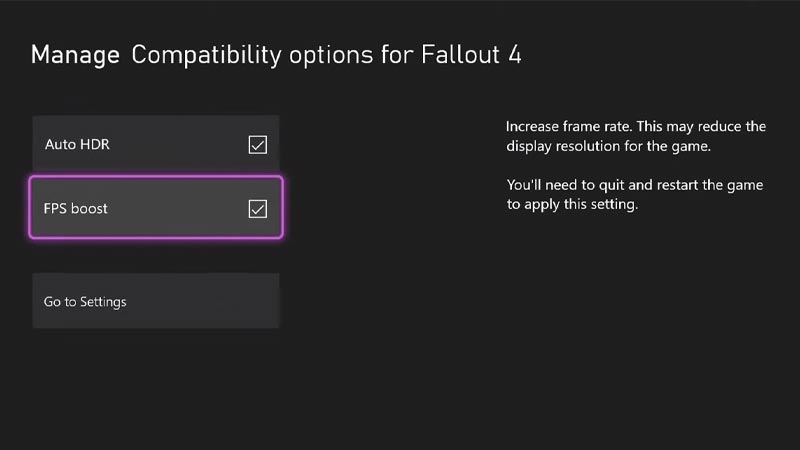
- Here you can enable the “Auto HDR” and “FPS boost” options.
- This will increase the frame rate from 30 fps to almost 60 fps.
Also, note that FPS boost is not automatically enabled for Fallout 4 in Xbox Series X and S. You need to do the above steps yourself to enable this.
That’s everything you need to know about how to enable FPS Boost in your Xbox Series X and Xbox Series S. While you are here, check out our Video Game Guides for more tips and tricks.

