Minecraft has seen its fair share of troubles along with the heights of success. Although many bugs have appeared, the different versions of the game have still run smoothly. However, bugs and errors can be very annoying when you are looking for some game time. Recently, players have encountered a bug that displays Failed to Create Profile in Minecraft and are looking for a fix. Although the bug does not appear frequently, there is no certainty about how it appears. Nevertheless, we will mention the possible fixes that you can use for this error in this guide. We recommend you check it out below and solve the issue.
How to Fix Failed to Create Profile in Minecraft
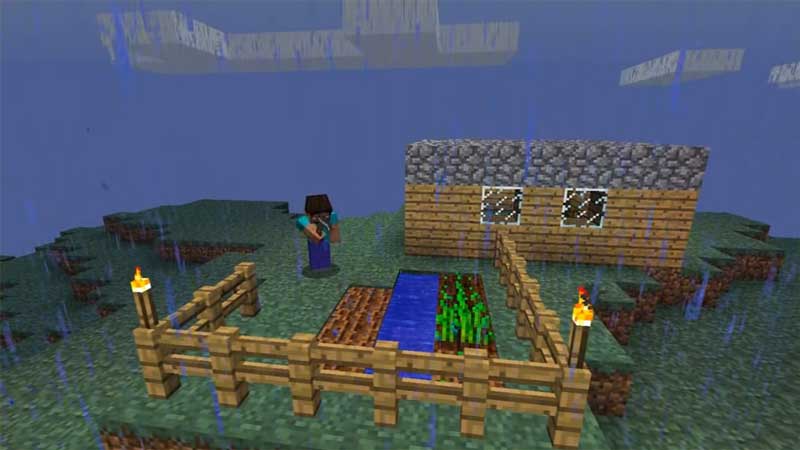
Since you cannot Create a Profile through the game launcher, the best thing to do is to try and use a Web Browser to do so. If that does not work, you might be able to fix the Failed to Create Profile error in Minecraft if you use your Mobile device. The Incognito Mode in the web browser of your mobile device might allow you to bypass this error.
According to Microsoft and Mojang Studios, the best course of action to solve this error is to contact support immediately. Since you are obviously new to the game as you are creating your profile, there are not many things you can do apart from that. However, the above mentioned fixes might work out for you and we recommend you try them out before anything else.
Since Microsoft and Mojang have already recommended that you contact support, you can follow this link. Along with that, you will need the Screenshot of the launcher, launcher_log.txt file from your AppData, Xbox Gamertag, and how you own Minecraft.
That’s all things covered on how to fix failed to Create Profile in Minecraft. While you are here, make sure you check out our other Minecraft guides with Gamer Tweak.

