What does the Failed To Request Product Key From Steam error mean when you’re trying to play a game you bought? Is it related to your internet connection or is it something else? Here are some troubleshooting tips that can potentially fix this issue.
How to Fix the “Failed To Request Product Key from Steam” Error?
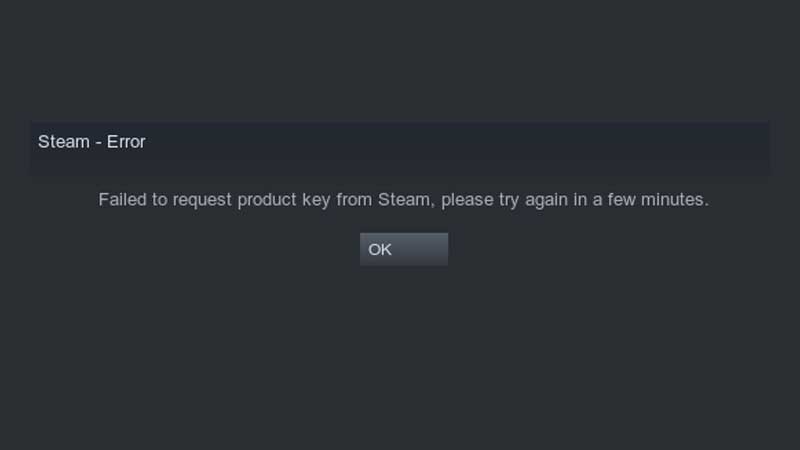
If you have recently bought a game on Steam but unable to play or even install it, first check your internet connection. Reset your router and see if it gets resolved on its own. But if not, it could be from Steam’s end. Basically, the Failed To Request Product Key From Steam error means that Steam has run out of the third-party CD keys and you will be able to play it as soon when the game’s publisher provides the same. As you will see in the error message itself, it asks you to please try again in a few minutes and that’s exactly what you need to do.
If this is happening to you for the first time, don’t request a refund just yet! This error has been coming since years and it has always been fixed once the keys are resupplied. On some occasions, the publisher doesn’t authorize the keys sent to Steam which is what causes this problem. Wait for a while and if that doesn’t do it, contact Steam support. They will assist you in this matter and you should be able to play the game soon.
Apart from this, there are a few things you need to also check:
- Find out if Steam is down. If the servers are currently going through a downtime, Steam games and related services won’t work during the time period.
- Disable your firewall because it may be blocking Steam from accessing the Steam network. If that works, then remember to add Steam as an exception.
- Close all background applications and programs, some of which may interfere with Steam and its processes.
- Check for viruses as well as malware, spyware, malware with the help of a trusted software.
These are some network issues which could, rarely, throw the Failed To Request Product Key from Steam error. Hopefully, one or the other step helps you out and you are able to jump into the game you’ve purchased!
For more on Steam, don’t forget to explore our dedicated category.

