Elden Ring is all set to become one of the greatest video games of all time. In my opinion, this game doesn’t miss a mark in its expansive open world and its storyline. But most of the players have been encountering an error that restricts them from starting the game. It prompts an error that you have failed to log in to the game server. There are some workarounds and fixes that might help you resolve the issue. So, here’s our guide on how to fix the failed to login to the game server error in Elden Ring.
How to Fix the Failed to Login to the Elden Ring Game Server Error
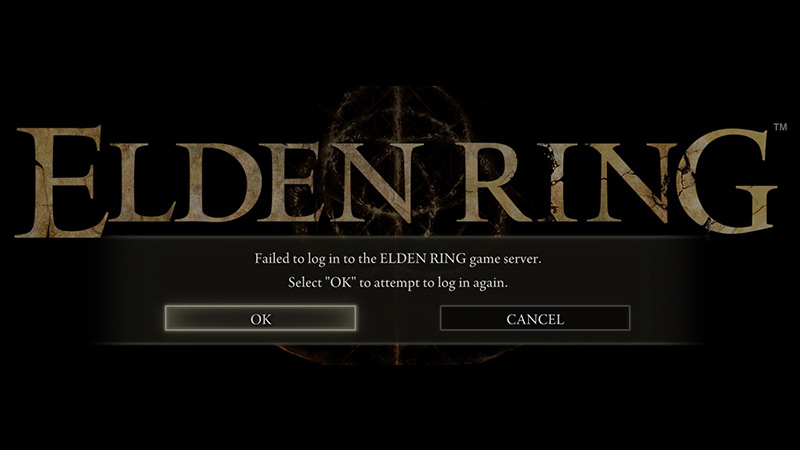
Mentioned below are some of the potential methods to fix this error:
Check the game servers
- Before getting on to any of the methods to fix the error, check the servers of the Elden Ring first.
- If the servers are down, there is not much to do rather than wait for them to resolve the issue.
- You might as well have to wait if the servers are under maintenance or until the downtime resolves.
- You can head over to their official Twitter account for updates related to the error.
To know more methods to get an update on the server status, head over to our guide on how to check the server status.
Check Internet Connection
- Make sure you have a stable internet connection.
- Head over to the Speedtest website to check your internet speed.
- If you are using Wi-Fi try out plugging the Ethernet for a more consistent and seamless connection.
Update your Graphics Driver
- Hit the Start button and search the Device Manager.
- As you launch the Device Manager, expand or double-click on the Display adapters option.
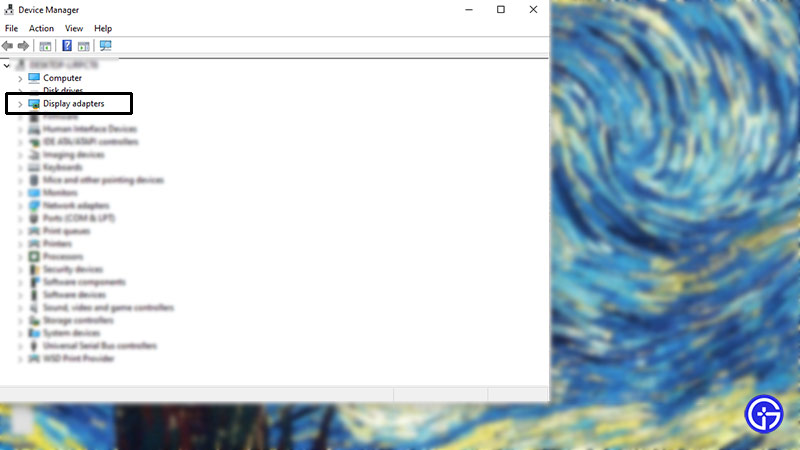
- Right-click on your Graphics driver and select the Update drivers option.
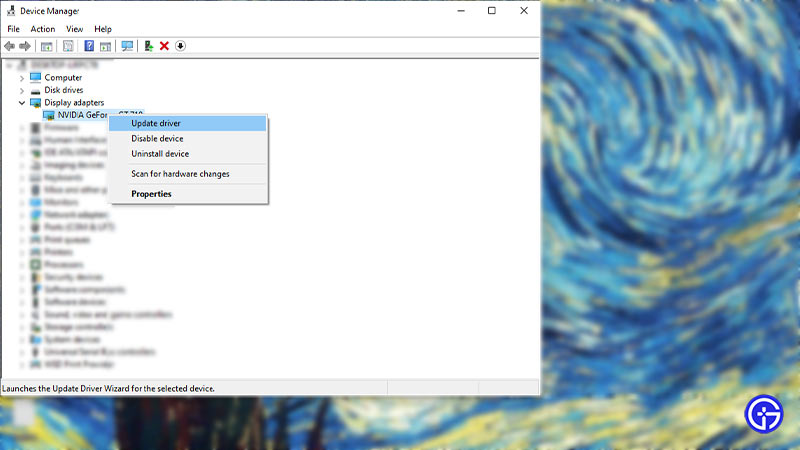
This will update your Graphics driver to the latest version and hopefully resolve the issue.
If none of these methods fix the issue, you might have to wait until Elden Ring releases a patch or an update to resolve this issue.
That’s all on how to fix the failed Login to the Elden Ring game server error. If this guide helped you, check out our other guides on the dedicated section for Elden Ring right here on Gamer Tweak.

