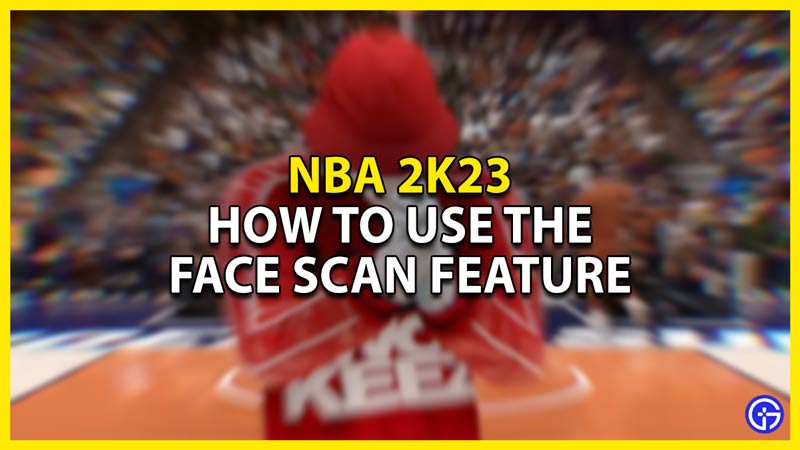NBA 2K23 is the latest Basketball game created by Visual Concepts & 2K Games. With a new game comes newer features and new Challenges to tackle. Build your impressive career by becoming the best NBA player out there. To begin your journey as an NBA 2K23 player, you must first make an avatar. You can make one through the Avatar builder or just use your Face. In this guide, I will show you how to use the Face Scan feature in NBA 2K23.
How to Scan Your Face in NBA 2K23

The Face Scan Feature in NBA 2K23 is pretty straightforward. You boot it up, take your photos & access it in the game. Here is how you can put your face in NBA 2K23.
Steps on Scanning your Face
- The first thing you must do is install the MyNBA2K23 app on your Mobile Device, iOS or Android.
- After that, log in with your credentials.
- Once you have completed the login process, click on the Face Scan button. This will open up your Camera.
- Make sure to remove any Headgear or Accessories like Piercings or Glasses.
- Also, make sure the room you are in has even lighting.
- You will need to take clear pictures of yourself.
- Once you are ready, you may begin the scanning process.
- Look directly into the Camera and fit your Face inside of the Oval grid.
- Now slowly turn your head by 30° and let the app take your photo.
- Follow the App for additional instructions.
- Once you are happy with the scan, click on Upload Images.
- Now hop on NBA 2K23 & find the Scan Your Face button.
- Click it & then click on Check for Head Scan Data.
- This will check for any images that you had previously uploaded on the MyNBA2K23 app.
- After that, it will start fetching your face & apply it to your Avatar.
- Once it gets to 100%, your Avatar will have your Face.
How to Fix Face Scan Not Working Error in NBA 2K23
If for some reason the Face Scan did not work or you are facing an error then you may have to rescan your Face. The error arises as the initial Face Scan was not made correctly. Reasons for that could be the Camera was not steady enough or the lighting was bad. As such, you should either use a stand to Scan your Face for your NBA 2K23 Avatar or a flat surface. A well-lit room will ensure that all of your Facial Details will be highlighted correctly. Even if after these solutions your Face Scan is not Working then head to Support Forums for help. If you are unable to Log in to your Companion App then you will have to first log in your credentials in either Steam, Xbox, or PSN. If that doesn’t work then check on their Forums. This is how you can fix the Face Scan Not Working Error in NBA 2K23.
This was all about the Face Scan Feature in NBA 2K23. Hopefully, this guide has helped you. You can also check out our other guides like How To Redeem League Pass in NBA 2K23.