Your cities can keep on expanding, adding more land under their boundaries. With the industries, infrastructure, amenities, and transport becoming better, more citizens are attracted to settle in the city. However, issues like low and expensive residential areas can lead to overpopulation. To overcome these issues, you need to buy more land and expand city limits in Cities Skylines 2. Your City needs a hefty supply of money to maintain its facilities and infrastructure. Being overcrowded will not have a positive impact but rather negative consequences.
The maximum areas in CS2 are a lot bigger compared to the previous installment. You get to buy and expand your land to more than 61 square miles. And also get to purchase sets of tiles at once. But you’ll need two things to get the ownership of new land. Curious about what they are? Keep reading our detailed guide to know.
How to Expand City Limits in Cities Skylines 2
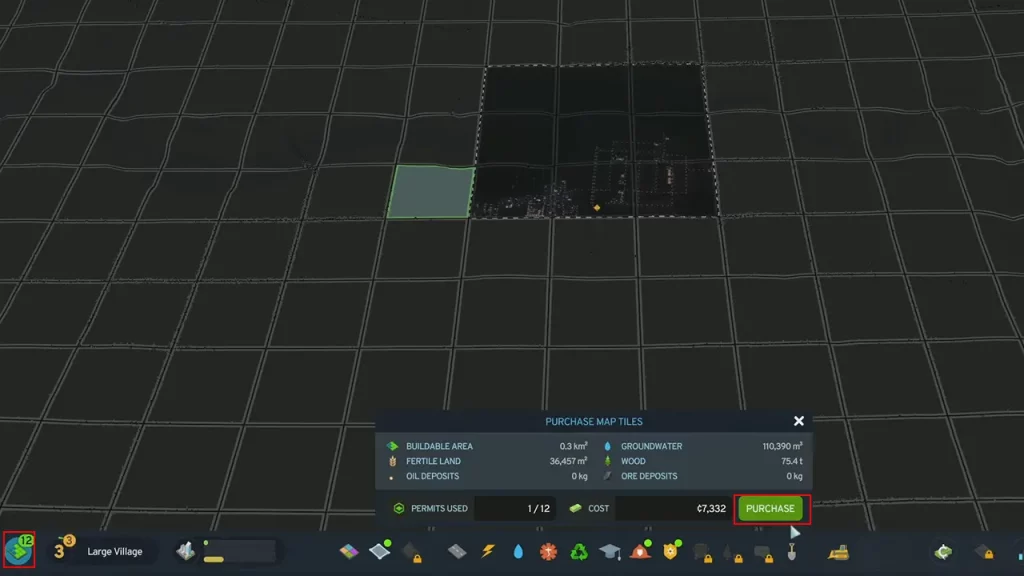
You need two things to buy more land and expand city limits in Cities Skylines 2. Firstly, you need to get the money, which you can earn using our fast money guide. Secondly, you require a land permit which can be acquired by hitting different milestones. For the latter, keep on progressing CS2 to complete these milestones. Then, you can buy a Tile for every Land Permit you use depending on its cost.
So, follow the below steps to buy Tiles and expand your city’s limits:
- Press the Map Tiles icon on the bottom left of your screen. It will show you all the lands you own and the ones available for purchase.
- Drag and select the tiles you want to buy.
- Then, hit the Purchase button with the required money and land permit.
That’s all on how to expand City Limits in Cities Skylines 2. If it helped you out, check out our more CS2 Guides in our dedicated section right here on Gamer Tweak.

