“Error: Game crashed. An expected issue occurred and the game has crashed – Exit Code 0” is a highly dreaded problem on Minecraft. What does it mean and what can you do to fix it? Well, there are a few things you can do from your end to see if Minecraft ends up running smoothly without crashing mid-way.
How to Fix Minecraft Exit Code 0
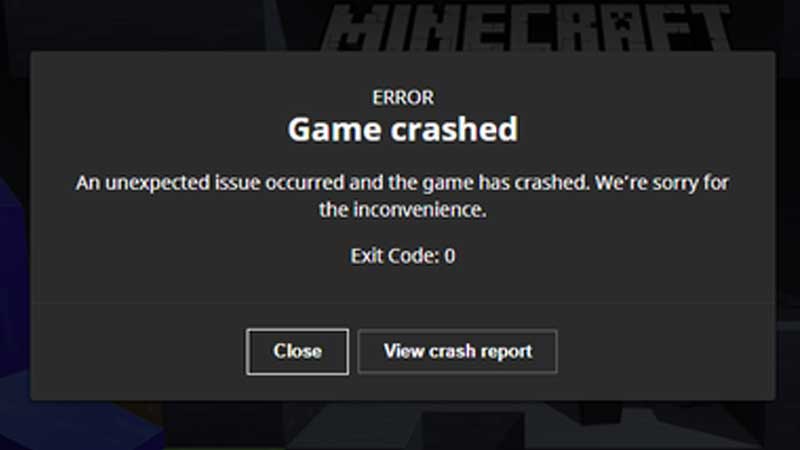
Restart your PC
If Minecraft has been running for a while, some issues can build up causing crashes. In such a scenario, restart your PC to flush out the problems and get a fresh start.
Close Background Programs
Due to the multiple applications working in the background, your PC might get overloaded and cause Minecraft to crash. To prevent this, make sure you close all other programs first (mainly Google Chrome) and launch the game. Only keep Discord on if it’s required, but anything else needs to be closed to stop the game from throwing this error.
Update your Game
Sometimes, compatibility issues can cause crashes and they are tough to pinpoint. So make sure to update your game to the latest patch and also update your Java.
Update your Graphics Drivers
This is a good practice that will ensure that your games run well. Head to the official site of the manufacturer and download the latest file. Once the drivers are updated, check if the Minecraft Exit Code 0 comes up again or not. Here are the links to update NVIDIA and AMD drivers.
Check if your Antivirus or Firewall is Causing Problems
The best thing to test is to test it by turning off your antivirus software and firewall. Another thing you can do is to allow Minecraft as an exception.
Remove Minecraft Mods
If there’s a conflict with some external Minecraft mods you have installed, you might see this error and it won’t go away until you remove them. Chances are that your mods are not compatible with each other, or that the mod didn’t update when the game updated its files to a new version. Remove the mod files one by one to see which one was triggering the crash and if you end up finding it, you might have to continue playing without that mod.
The last resort would be to reinstall Minecraft but before that, contact Support and they might have a solution for you that doesn’t require reinstalling.
That’s everything about this particular problem, but on Gamer Tweak, we’ve covered troubleshooting tips for lots of different errors. Be sure to explore our Minecraft category for more.

