Escape From Tarkov assigns players with collecting weapons and other equipment and extract safely with all of their loot. If you are playing Battlestate Games’ tactical shooter at the moment, you must know how important it is to know about all of the extractions points on each of these maps is an easy tool which players can use making sure that they have as much success possible.
There is an Escape From Tarkov map called Factory. In this guide, we have got you covered all the Factory map extractions points.
Escape from Tarkov Factory Map Extraction Points
There are a total of five extraction points on Factory map that you can use to leave the area and keep all of the powerful loot pieces they may have obtained during their session. Notably, in Escape From Tarkov, you are not allowed to use all the Factory map extraction points as per your wish.
There are some locations in Escape From Tarkov which required to meet certain conditions. Others can only be used once while playing the match. Meanwhile, there are certain that are controlled by some factions meaning players need to be aware of how each of these areas operates to make sure they do not get caught in a sticky situation when trying to extract from the Factory map in EFT.
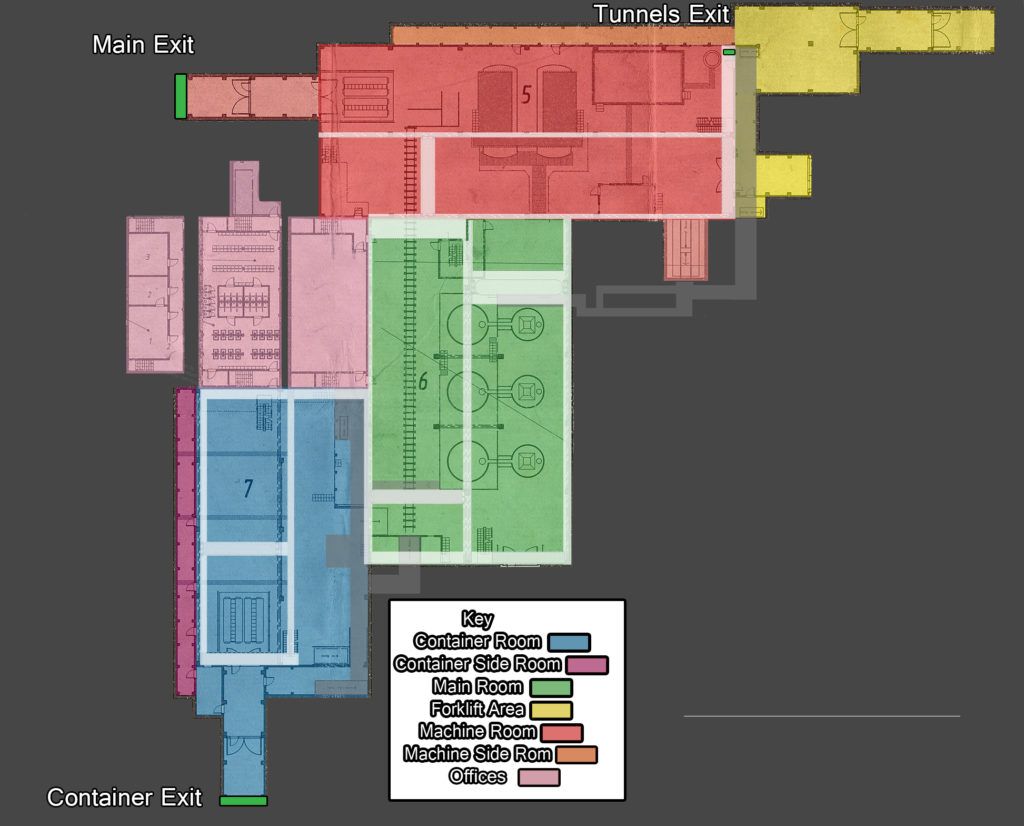
With the help of the above picture, you can find all of the extraction points available for players to use on the Escape from Tarkov Factory map.
- Underground Camera Bunker Door – Scavs, Always Open
- Underground Cellars – PMC, Always Open, Requires Factory Key
- Gate 0 – All Factions, Always Open, Requires Factory Key
- Gate 3 – All Factions, Always Open
- Office Window – Scavs, Always Open
Notably, Factory is the smallest EFT Map. It accommodates a maximum of six players and only a couple of small, dark rooms. This map is regarded as the best for fast-paced games as it’s easy to run into an AI character or other players.

