MK Onslaught Error Running App message pops whenever you load it or does the screen keep loading while logging into the account? The issue has made it hard for many players to continue playing the game. For many, it was working when they first played it, but after that, the message kept popping or they got stuck on the initial login screen. We tried to understand the issue and brought some solutions that can help you fix these bugs.
Most solutions listed here will not take much time and can be used when you are faced with any other similar errors in the future. So you should bookmark this page with Ctrl+D and use the fixes whenever needed.
Mortal Kombat Onslaught Error Running App and Logging Into Account Fixes
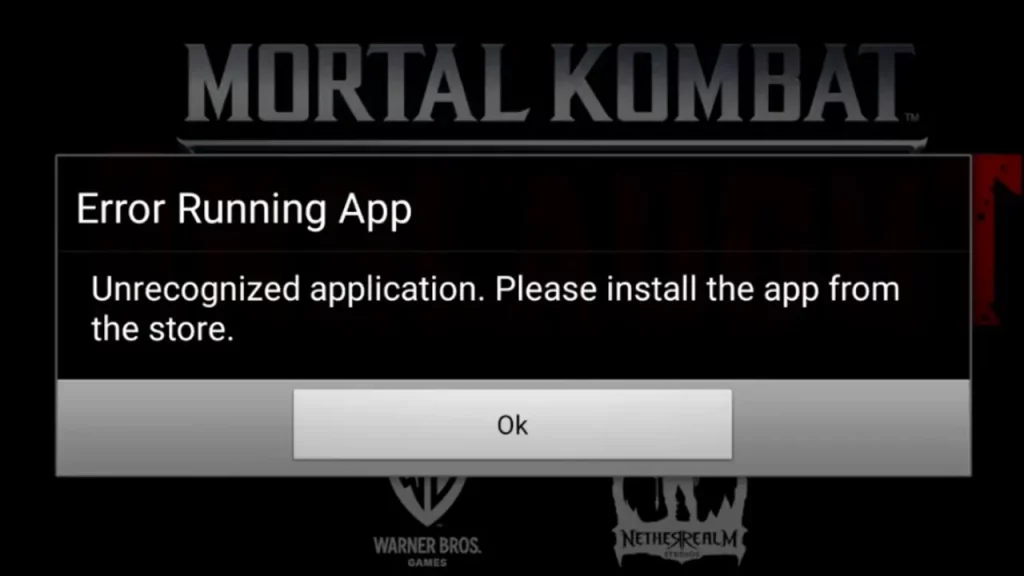
Before we jump to the solutions, you should check the bug reporting page of the Mortal Kombat Onslaught. There you’ll get an update about all the reported issues. You can even report about the problem from there.
Game Center Re-login
The solution has worked for many iOS users and is only applicable to them too. Here you need to log out of your Game Center, and then log in again after relaunching and playing the game for some minutes. To log out, follow these steps.
- Go to the Settings.
- Look for the Game Center and load the page.
- Tap on the Apple ID.
- You’ll see Sign Out. Use it to log out.
If you can play the game without getting any error message when you log out, then you can re-login to fix it. In case you face the issue after re-login, log out completely till the issue is fixed by developers.
Uninstall and Install From Website Links
Since the MK Onslaught Error Running App message tells you that the application is unrecognized, it is better to install it again from the store. For that, you should get to the store through their official site links. Once you have installed it from there, log in and play again to see if the issue has been fixed. If you are using an emulator or playing from a location where it’s unavailable, then try to wait till you can download it from the Google or App Store on Android and iOS devices.
Check Your Internet Connection
This might seem like a repeated solution, but players often face errors and issues when their internet connection is unstable or weak. So it is best to check your internet speed first. You can check your internet speed by searching “Internet speed test” in Google and tapping on the Run speed test.
Check and Make Storage Space
RPGs like Mortal Kombat Onslaught often require additional updates apart from the store updates. And when the storage is low, you’ll face similar issues. It is better to keep some GBs free in your device, so additional files can be downloaded. You’ll find tons of apps that will show you where your space is going and help you make space, so download them from the store and clean storage to run games smoothly.
This wraps up our MK Onslaught Error Running App and logging into account fixes guide. Mortal Kombat is nostalgia for gamers of all ages, with its versions available on almost all gaming platforms. We enjoy this game and have covered its other version here on the GamerTweak. So make sure to check them, once you have learned about the Mortal Kombat Onslaught codes.


