The Finals much like other online games has its own issues. One of the new errors that players are recently facing is the code TFMR0002 and are looking for a fix for it. When you get this error it says “Matchmaking Failed” along with “Connection to matchmaker was lost”.
Now, the issue could either be on their server end or on your side due to a poor internet connection. Worry not, here are some things that you can try to resolve this problem.
How to Solve the Error Code TFMR0002 in The Finals
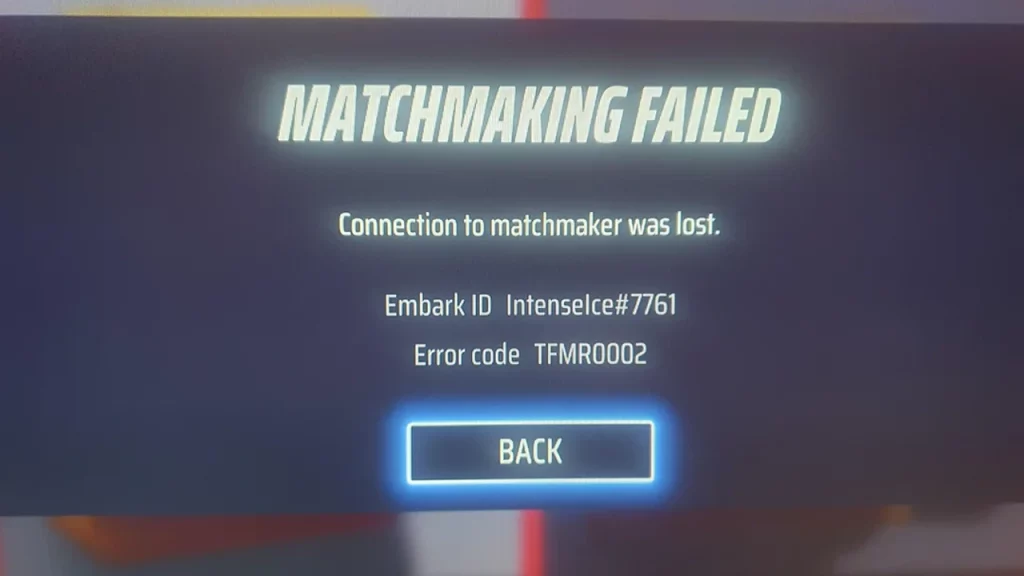
- Check Server Status: Since this is a connection issue you should first check if the game’s servers are working. You can check it on their Twitter @reachthefinals. If they are down due to maintenance or any other reasons, you won’t be able to play until they are back online. So the best thing to do here is to wait.
In case the game is working properly and you still face this issue then here are some other things that you can try:
- Test your Connection: You can do a speed test on any browser to check your current internet speed. If it is slow or if your ping is unstable then you should refresh your connection before you play again.
- Refresh your connection: The basic thing you can do to refresh a wireless connection is to restart your router. And if you are playing on a wired connection then plug out the Ethernet cable wait for a few seconds and plug it in again to see if it helps. You can also contact your internet service provider to refresh your connection from their end to see better results.
- Use a VPN: Sometimes having a fast connection isn’t enough, you can try installing a VPN and changing your location to somewhere closer to your current in-game region. In case you are already doing that then try turning off the VPN and playing the game without it.
- Verify game files: Corrupt files after an update may also be a reason you get this problem. Use Steam to verify the integrity of your game files. Once it is done restart the game and you should be able to play now.
That’s all for how you can fix the Error Code TFMR0002. While you are here I suggest you check out our The Finals section for more on this game.


