The Finals much like other online games has no shortage of bugs. One of the errors that you might encounter is the TFGE0000 code. You get this error as soon as you launch the game, or when trying to play a match. So it won’t matter if you are playing a Solo Quick Play or Tournaments with your friends. Luckily, several players online have found a possible fix that seems to do the trick!
How to Fix Error TFGE0000 in The Finals
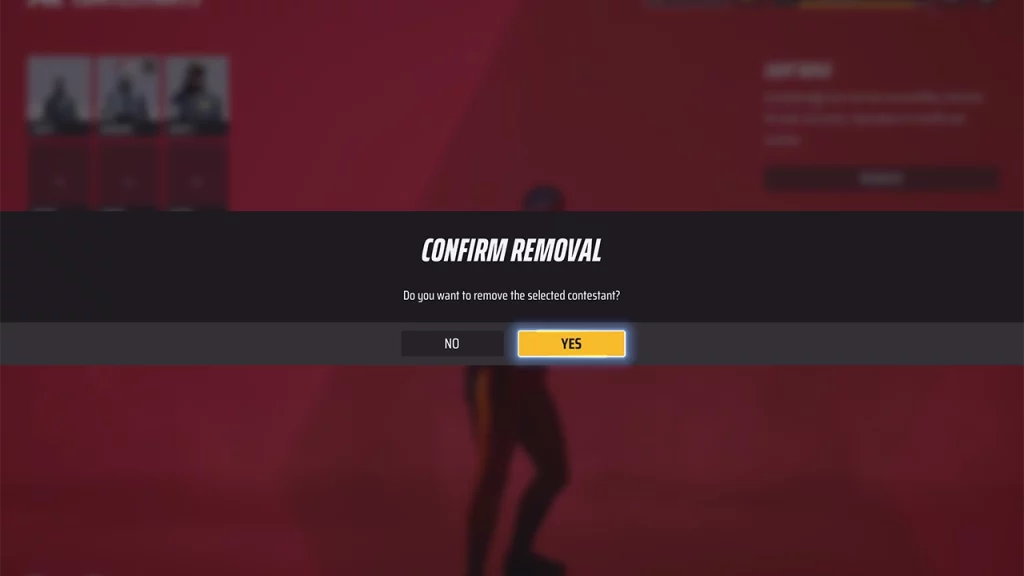
As per many users on Reddit and on Steam forums, this error happens to occur when you have multiple skins equipped on a certain weapon. So in order to fix it you can do two things:
- Delete your character: Simply remove your characters and remake them. Now, you can manually select which weapons and gadgets you want to equip and what skins you want on them. Make sure you do not add more than one skin or a charm on your equipment else it may cause the same error again. Follow the same when equipping character outfits.
- Remove skins: This may or may not work, but if you know you recently unlocked and equipped a skin, then rather than deleting the entire character and remaking it. Simply go to your weapon or gadget and unequip the skins so that you only have one of them equipped at a time.
In case the above fixes don’t work then you can also try some of these general solutions:
- Restart the game: A simple restart barely takes any time but may help you get past this error.
- Verify game files: On Steam go to your Library and right-click on The Finals. Click on properties then from Installed files you can Verify the integrity of game files. Let steam scan and replace any corrupted files. After it is over, restart Steam and launch the game, you shouldn’t get the error this time.
- Reinstall the game: Uninstall the game and reinstall it for a fresh installation. Once the game is ready, play to see if you still get the error.
Lastly, if none of the above solutions work then the only option you are left with is to contact Embark Studios for support. Describe the issue and they should be able to help you out better.


