The Error Code 727e66ac has been plaguing players since NBA 2K20. It’s a server-side issue and at most times it is annoying to deal with. In this guide, I will show you how to fix the Error Code 727e66ac in NBA 2K21.
How to Fix the Error Code 727e66ac in NBA 2K21
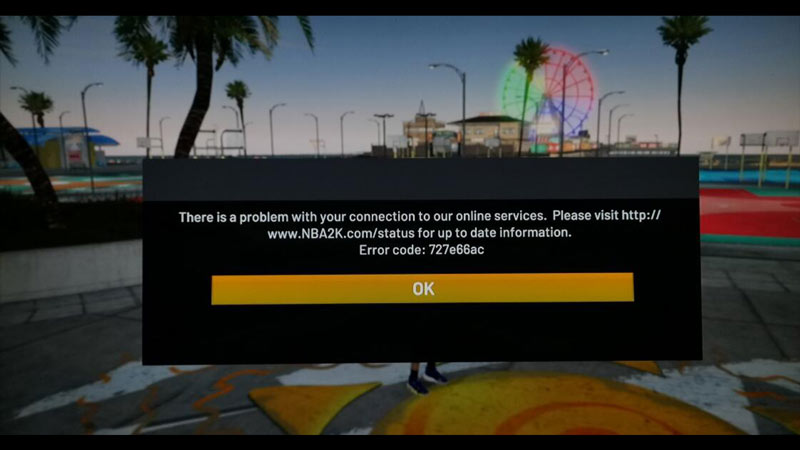
The Error Code 727e66ac is a general error and also a server-side one. Hence, resetting your connection to the network. Below are the steps you can follow to fix the error.
Steps to Fix the Error
- Resetting your Connection:
First off, disconnect the gaming system you use from your Network. If you are using Wifi then disconnect and shut down the router for a while. If you use Ethernet then disconnect and detach the Ethernet Cable for a while. This will help you to reset your connection to the server. Something may have gone wrong when your connection was established and hence this will refresh it. After waiting for a while you can reconnect your router and ethernet cable. Although you might want to wait till after the following step. - Restarting your Gaming System:
Whatever Gaming System you use to play NBA 2K21 restarting it can also fix the error. This works as it helps in clearing cache data from your system. On the same notion, restarting NBA 2K21 will also work. As often as possible clearing cache data from your system will help out to function properly. - Update your Gaming System to its latest version:
At times, Games malfunction because there is a mismatch of versions. To check if your Gaming System is up to date. Also, check if the game itself is on the latest version.
Completing these steps at the minimum should fix the Error Code 727e66ac in NBA 2K21. If the problem persists then you can do the following steps.
Advanced Steps to Fix the Error Code 727e66ac
- Checking the Server Status:
By going to NBA’s official website you can check out the Server Status. If it shows red in your region then it’s a Server issue in which you will have to wait till the maintenance is done but if it’s green then the problem lies in your client system. - Make a New MyPLAYER:
Another solution is by creating a new MyPLAYER and starting up the game. Once you gain access you can switch back to your old MyPLAYER and continue from there. If you want you can delete the new MyPLAYER later once you can get back into the game. - Check for Game File Corruption:
Sometimes the Game Files get corrupted and stops functioning correctly. You can resolve the issue with the Game files by repairing them. If you installed it without Steam then in the Start Menu search for the game, Right-Click, and select App Settings. From there click on Repair. On Steam, select the VERIFY INTEGRITY OF GAME FILES. You can find under LIBRARY -> RIGHT-CLICK ON THE GAME -> LOCAL FILES -> VERIFY INTEGRITY OF GAME FILES. For Consoles, there is no such way to perform this but you can do the following step. - Reinstalling NBA 2K21:
If none of the above worked then reinstalling the game should do the trick. Mind that uninstalling the game will delete all of the Game Files so make sure you make a backup of your last save. This is an extreme step and should be your last resort. - Contact Customer Support:
If all else fails then you will have to contact NBA 2k’s Customer Support. Either submitting a request about the situation or going on the NBA 2K Forums should help you in fixing the error code. As many players face this error, finding the solution will be easy. At the same time repeat the above steps and it will fix the Error Code 727e66ac.
This was all about fixing the Error Code 727e66ac in NBA 2K21. Although I spoke about NBA 2K21, this solution works for NBA 2K20 as well as NBA 2k22. Hopefully, this guide helped fix the error. you can also check out our other guides like fixing Error Code 4b538e50.

