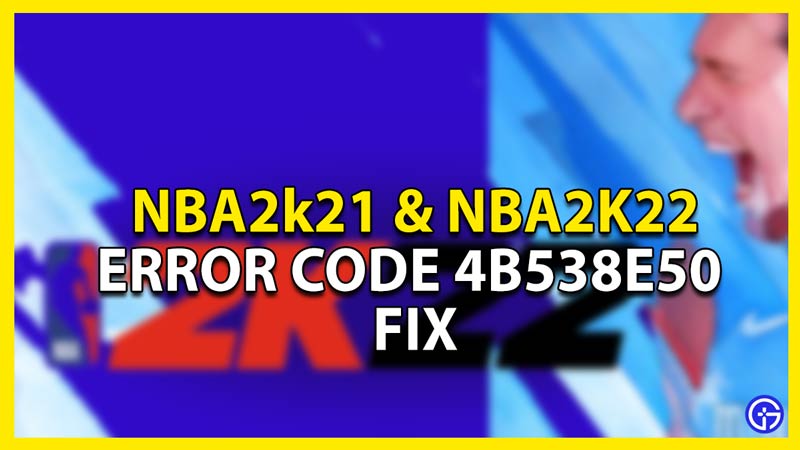NBA2k21 had been encountering issues with an error message 4B538E50 popping up frequently driving players frantically impatient in search of a fix. To add to the frustrations, NBA2K22 has been showing a similar error code. This online server connection error has a pretty easy resolution. To put this error to bed, we’ve come up with a few possible fixes for the same.
How to Fix Error code 4b538e50 on NBA 2K22 and NBA 2k21
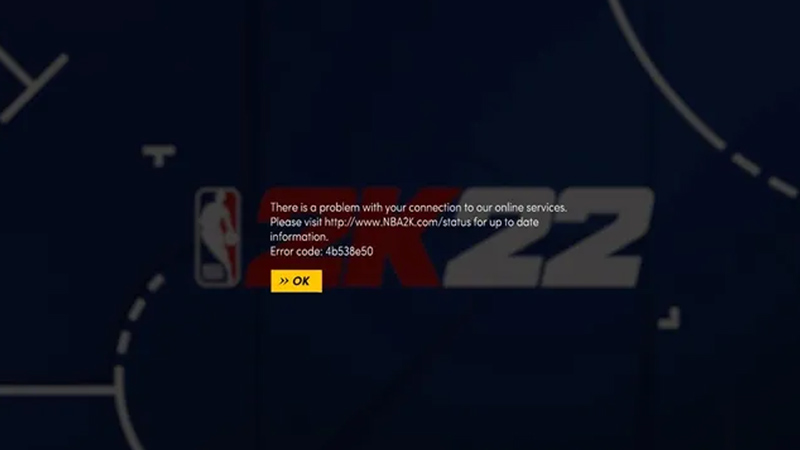
To fix error code 4b538e50 on both NBA2K versions, all you need to do is verify the network communication between your system and the servers. The occurrence of this issue isn’t that uncommon and a lot of users face it without knowing what fix route to take, despite it being quite simple. Here are a few listed fixes for you to resolve the error:
- Firstly, ensure your game is up-to-date. Look for update options that you may have missed in-game. This may well be the quickest and easiest fix.
- Be patient and wait for NBA2K’s Devs to address the issue which may fix the error without you having to do anything!
- Ensure not to exceed the limit of accounts. NBA2K currently allows 5 each for NBA2k21 as well as NBA2K22. So, if you’re going beyond the limit, chances are the game is subtly telling you not to do so while triggering a security protocol to disallow access.
- It’s also possible that the additional verification via email confirmation processing had an error. You can rule this out in the following manner:
- Head to the NBA2K official website.
- At the top right of your screen, locate and click on the sign-in option.
- Input your credentials here relevant to your account in use.
- A successful login will automatically verify your credentials via the previously sent email.
- Check if your reserved space meant for NBA2K21 or NBA2K22 has been wiped out from your hard drive. This special space is an exclusive allocation for games when they roll out patches and updates. NBA 2K21 and NBA 2K22 make use of this feature without explicitly notifying you so as to not cause you interruptions via notifications while in-game. A wiped out game’s reserved space, causes the game to re-create another instance of reserved space when it launches. The repercussion here is, the entire process may receive cancellations and hence- not be able to update. This also prompts the error to appear.
- Alternatively, another option you can opt for is being patient. Do this by selecting the “Play Now” option and waiting until an indication of the update appears on the screen. This process could take anywhere from several minutes to a few hours to complete. Once you get the update indication in the form of a message on-screen, you’ll receive a message to head back to the main menu. You may receive another screen that displays the update being downloaded and installed. Once this is completed, you’ll return to the main menu automatically.

- If you’re playing NBA2k21 or NBA2K22 on the Nintendo Switch, and are receiving the error code 4b538e50, here’s how you can fix it:
- Locate the power button which is situated beside the volume buttons and hold it down.
- This will trigger a menu with options.
- From the options available, select “Power Options“.
- Now power off your Nintendo switch.
- After waiting for about a minute, power it back on.
- Now Re-Launch NBA2k21 or NBA2k22 and it should work smoothly.
We hope this guide was of assistance to you. You can also refer how to check the NBA2k22 server status guide for more clarity on network and server-related issues in-game. Also, don’t forget to claim your rewards via NBA 2k22 locker codes and how to do your face scan to make your own character.