Struggling to fix the 316719 error code in Diablo 4? Then hang on as we will help you through it. The most anticipated game of the year Diablo IV has also become infamous for having tons of errors caused due to server overloads. This guide will talk about one such error known as error 316719 and give you a possible solution for it.
How to Fix Error Code 316719 in Diablo 4
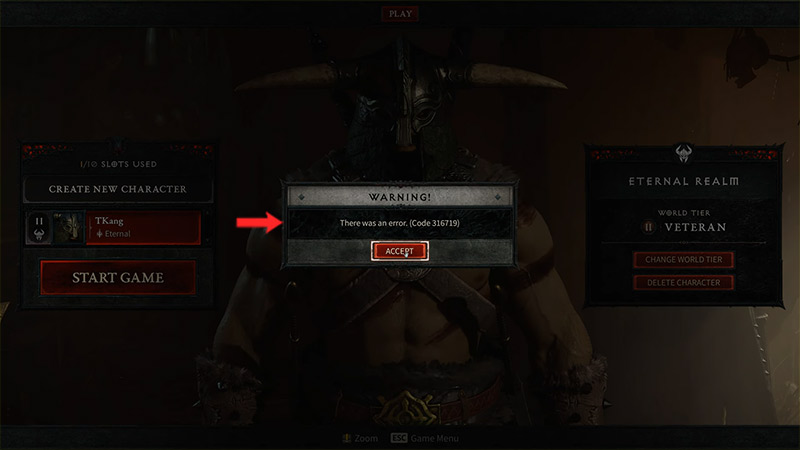
The only way to fix error 316719 in Diablo 4 is by restarting your game. Since the game is still in its early stages, the developers have not released any official fix for this error. So, until then, all you can do is try restarting Diablo 4 or wait. You will often encounter this error while clicking on “Start Game” after completing your Character Creation. But some players have reported facing this bug while leveling up as well.
The developers Blizzard are looking to reduce long queue times by fixing the overloads on their servers. But until then, many players have invented their own methods to solve the various errors plaguing Diablo 4. The 316719 error code is caused as a result of a large number of players jumping in on the game’s server at once. Since there is an overload on the servers, you will be denied access to this online action RPG.
Also Read: How To Fix Error Codes 34202, 34203 & 30008 in Diablo 4
If you found that restarting the game was ineffective for you, then you can try some other fixes below:
- Close any Background Applications
- Reset your Network Devices
- Turn Off VPN
- Update Drivers and Operating System
If none of the above work, try joining the game during off-peak hours for a smoother experience.
That’s all there is to it on how to fix error code 316719 in Diablo 4. We hope that you were able to access the game. For more guides and tips & tricks on the game, simply head to our Diablo IV section on Gamer Tweak.

