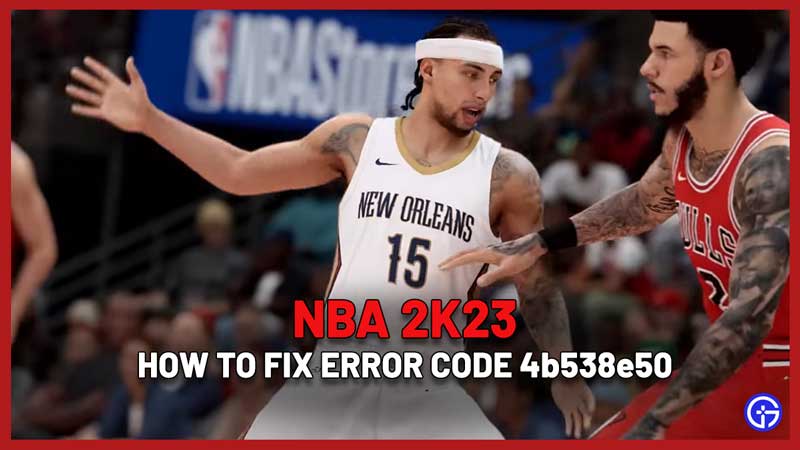If you are facing the NBA 2k23 error code 4b538e50, it’s because of your connection issues. While this is mostly due to game server issues, there’s a slight chance that the problems could be from your end as well. Here’s everything you can do to potentially fix the error code 4b538e50.
How to Fix NBA 2k23 Error Code 4b538e50
The error 4b538e50 indicates that there are problems related to Online Play connectivity. Here’s everything you need to check for PC, PS4, PS5, Xbox One, Xbox Series X|S, and Switch.
- Check your internet connection.
- Check if NBA 2k23 servers are down at the moment.
- Find out if there’s a bug that the devs have mentioned online on @2Ksupport or @NBA2K.
If the NBA 2k23 servers are down, all you can do is wait. Due to the hype for the game, especially at launch, the servers could get overloaded. Wait for a while and keep checking the NBA 2k23 server status.

NBA Error Code 4b538e50 Troubleshooting Tips
If the servers are not the problem, here are some troubleshooting steps to help you solve the problem.
- Close the game and relaunch it.
- Find out if you are facing internet issues by checking other online games or if it’s just NBA 2k23.
- Reset your router and try again. You can also use your Ethernet wire directly to test if your internet is working properly or not. If your router is outdated or if too many devices are connected, there’s a chance that online games may keep disconnecting frequently. Also, a weak wireless signal may also be the cause of online connectivity issues.
- Check if any third-party program such as antivirus software, VPN, or firewall is blocking access to the game’s servers on the PC. Disable them one by one and check if you are able to connect with the game online.
- Make sure there are no background apps operating on your computer that might use up all the resources you need for internet access.
- Uninstall NBA 2k23 and reinstall it to solve any issue that may have appeared due to corrupted files or incorrectly installed files.
If nothing else works and the servers are not down, be sure to contact @2kSupport for further help. If you’d like to know the latest NBA 2K23 Locker codes as well, don’t forget to check out our guide right here.