Among the multiple errors that might come up while playing Elden Ring, there’s this error code 30005 that will not let you launch the game. This can be frustrating if you’ve been waiting to play this title for quite some time and still can’t get it to launch after downloading it. Don’t worry, there’s a solution.
How to Fix Elden Ring Error Code 30005?

Restart the Game
Sometimes, simply restarting the game may do the trick, so go ahead and try it first.
Disable Easy Anti Cheat
Here’s how to disable easy anti-cheat in Elden Ring:
- Start ‘Steam’ desktop client.
- Head to the ‘Library’ tab.
- Right-click on ‘Elden Ring’.
- Click on ‘Manage’.
- Now click on ‘Browse Local Files’.
- The game location will open in your explorer.
- Open the ‘Game’ folder.
- Find the start_protected_game exe file.
- Rename this to something like ‘start_protected_game_primary’.
- Now copy the ‘eldenring’ exe file.
- Paste it into the same folder.
- It will name itself as ‘eldenring – Copy’.
- Rename this file to ‘start_protected_game’.
- Now start the game via Steam client.
Verify Steam Game Files
- Open the Steam client.
- Find Elden Ring in the Library.
- Right-click on the name and click on Properties.
- On the left side, there’s a Local Files tab that you need to click on.
- Click on Verify Integrity of Game Files.
- After the verification process is over, start the game again and see if it still crashes midway or at startup.
Reinstall EAC
The Elden Ring error code 30005 is all about easy anti cheat (EAC) software and mainly comes up because you need to install it correctly. Follow the steps given below:
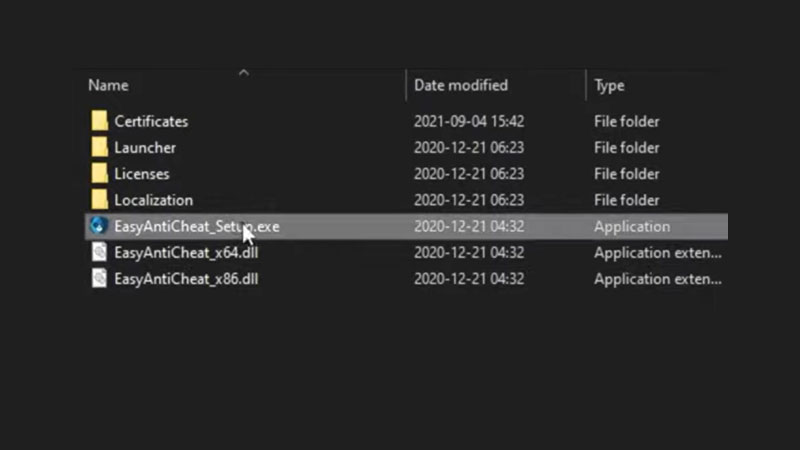
- Go to the EasyAntiCheat folder inside the game’s installation folder.
- Find EasyAntiCheat_Setup.exe.
- Launch it as admin.
- Click on Install.
- This is how to reinstall EAC and if you’d like to Repair it, follow the same steps but choose Repair at the very end.
Install the Latest Microsoft Visual C++ Redistributables
Here’s where to download the latest Visual C++ Redistributables files from.
Close Unnecessary Programs
Some applications or programs can interfere with Elden Ring or EAC. Make sure to close all other programs which are not required at that moment.
Check for Viruses
It’s crucial to keep doing full-system scans regularly because sometimes, a virus in your system can lead to problems with EAC.
Check if Antivirus is blocking the Software
Disable your antivirus temporarily (or uninstall temporarily) and find out if you are able to launch Elden Ring without any issues. You can then add the game as an exception for future use.
Lastly, if nothing works, there is a chance that your system could be corrupted. That could lead to crashes and failure to launch the game. EPIC games suggest that you need a clean Windows installation to fix this problem but if you are unsure of going ahead with it just yet, contact Elden Ring or EAC support for more assistance.
Hopefully, that helped you out. For more related to Elden Ring, be sure to explore Gamer Tweak.

