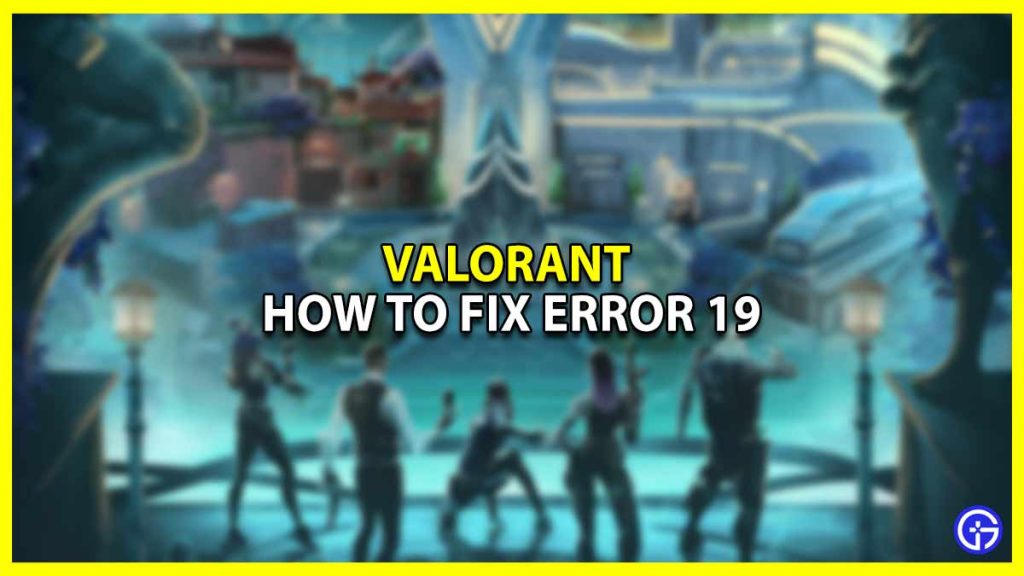Have you been facing the latest Valorant error? Being unable to connect to your favorite game is a total downer. Especially when you’re trying to relax or get your rank up. This has been a recurring error that has got several players frustrated. If you too are facing this problem then this is the guide for you. Find out the best ways to easily fix the Valorant error 19 in this guide.
How to Fix Error 19 on Valorant

Before we get to how to fix your Valorant error 19, let’s first understand why it shows up. When you get this error, it will also show you this message – ‘There was an error connecting to the platform. Please restart your game client.’ This means that the error is occurring because of a server-side issue and there isn’t necessarily a solution that you can use for the same. This is usually because of a bad start that has occurred when trying to turn on the game. Now that you know the ‘why’ behind the problem, here are some solutions to fix it:
- Close all of your Riot processes
- Restart the game
- Restart your computer
- Wait it out
- Reinstall Riot Client
We don’t recommend uninstalling and then reinstalling the game on your system unless all else fails. While most of these are easy enough, here is how you can go through with the solutions that require more work:
Close All of Your Riot Processes
Here are the simple steps to closing all of your Riot processes:
- Close Riot Vanguard
- Right click on the Taskbar
- Select Task Manager
- Find the following in processes:
- Riot Client (32 bit)
- RiotClientCrashHandler (32 bit)
- RiotClientUxRender (32 bit)
- Right click on all of them
- Now, click on End Task to shut them down
Reinstall Riot Client
Here are the simple steps to reinstalling Riot Client:
- Press your Windows key
- Now, search for Riot Client
- Once you find the client, click on Uninstall
- Now, go to launch Valorant
- Riot Client will now reinstall itself
These solutions should now help you get a proper start when you restart the game on your PC.
This is how you can fix the Valorant error 19 on your PC. If you are facing other issues with Valorant then check out these guides on how to hide your account level, how to fix the Critical system error and how to see your Purchase history.