BF 2042 is finally here but as it is with many online multiplayer games, there are a few errors you may encounter while joining a match. One such error is the error code 15 7A/4C in Battlefield 2042. And if you are curious to know how to fix it, here’s all you need to know.
How to Fix Battlefield 2042 Error Code 15 7A & 4C
The BF 2042 error code 15 7A or 4C is coming up due to server overload so you will have to wait until it’s fixed by itself when the pressure on the servers is lowered. Make sure to check out the Battlefield 2042 server status to see if the problem is affecting all players or it is just something on your end. Here are a few things you can do to find out:
Check your Internet Connection
Reset your router or upgrade to faster internet speed if you think that your connection is the issue in this case. If you are also getting the unable to load persistence data error, then we’ve got a separate guide on the troubleshooting tips you can try out.
Power cycle your Console
You can also try power cycling your console to see if you are able to flush out any issues and get into a game right away.
- Press and hold the power button of your console.
- Do this for 10 seconds until the light goes off.
- Remove the power plug.
- Wait for 30 seconds.
- Put the power plug back in.
- Restart your console.
Clear your Cache on PC
- Close Origin first.
- Press the Windows key + R on your keyboard.
- Type ProgramData%/Origin and click on OK.
- Delete folders except Local Content folder, don’t delete the LocalContent folder (important!).
- Press Windows + R again.
- Type %AppData% and click on OK.
- In the Roaming folder that will open up, delete the Origin folder.
- Click on AppData in the address bar of the pop up.
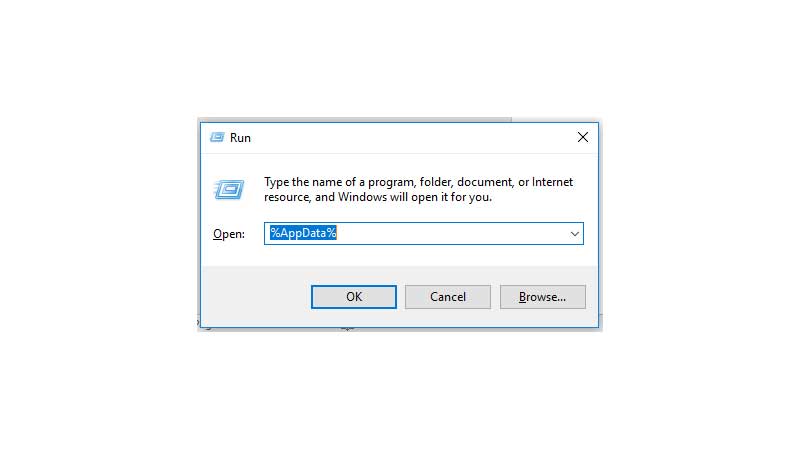
- Open the Local Folder and delete the Origin folder inside.
- Restart your PC.
- Log into Origin again.
- Check if the error comes up again.
Apart from these steps, you need to ensure that there are no other games that are hogging your computer’s resources and net speed in the background.
If all else fails, you can contact BF 2042 support for any more help or simply wait until the issues resolve by themselves as the team works on increasing server capacity.
This is everything you need to know about Battlefield 2042 error code 15 7A & 4C. For more BF 2042 coverage, check out more of our guides on Gamer Tweak!

