Titles are the tags given to a player achieving a milestone in the game. They appear next to the player’s name while talking in chat. There are 167 titles currently in the game. Out of which, 11 are unobtainable bringing down the number to 156 obtainable titles. Speaking of which, given below are some instructions about how to change or Equip Titles in Blox Fruits.
How to Equip Titles in Blox Fruits?
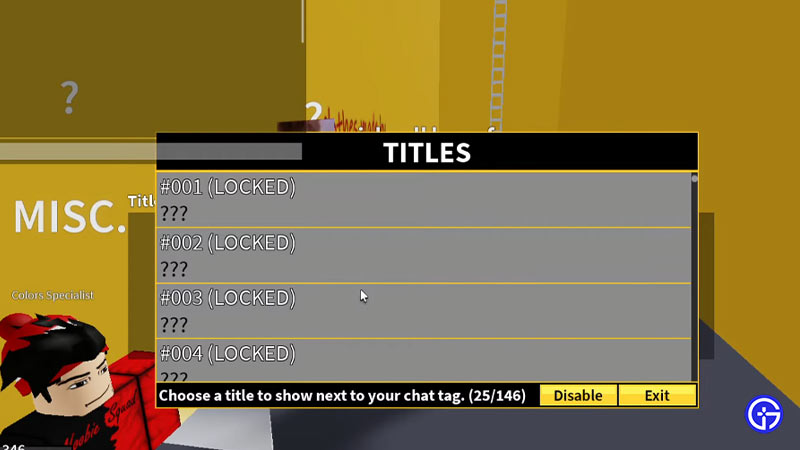
- You can only change or equip the title in the Second Sea and Third Sea. Hence, If you are in First Sea you will need to unlock Second Sea First.
- In Second Sea you will have to Visit Café.
- Inside Café, you will find a Chest on the left side of the shelves. Claim that chest to open a hidden opening.
- If you get inside that hole you will find yourself inside a secret chamber beneath the café. Find the NPC named Title Specialist and interact with him. You will see the Titles you have unlocked in a window. Equip the Title you desire.
- The NPC also shows you the current equipped title.
- To change or equip Title in Third Sea enter Mansion and find Title Specialist and interact with him.
How to Change the color of the Titles?
- You can also change the color of your Titles but first, you will need to unlock them.
- Colors can be unlocked by obtaining a specific amount of Titles.
- To change the color you can find the Color Specialist NPC right next to the Title Specialist NPC and interact with him to change colors.
- Titles with colors show other players the number of titles a player has obtained.
That’s all you need to know about how to change or Equip tiles. Also, check out our guide on how to get Confetti in Blox Fruits.


