Now that players can see the wide range of features available in Warzone 2, they are already wondering how to Enable Crossplay in it. While Modern Warfare 2 did avail this feature so there was negligible doubt whether it would be there or not. Fortunately, you can add & invite your friends who belong to other platforms and enjoy the game. Furthermore, even players on the Steam platform can enjoy this feature now. Since you are here, you are looking to play with your friends across different platforms. We recommend you check out this guide and then enjoy the game with your squad.
How to Enable Crossplay in Warzone 2
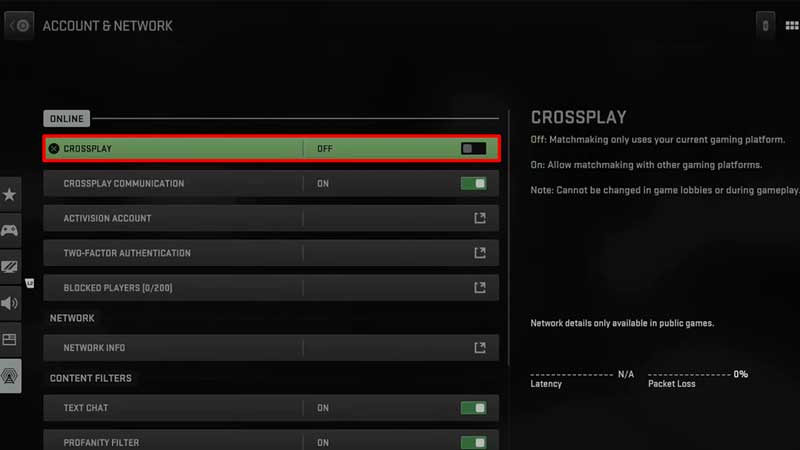
With users from PC, that is Steam, and Battle.net users crossplay seems to be enabled by default and there is no way to disable it. Whether that changes with an update or not will be known later. However, PlayStation users and Xbox players have to invite friends and with the Social Not Working error, it is a little troublesome.
Nevertheless, it is quite easy to enable Crossplay in Warzone 2 and all you have to do is head to your settings. Keep in mind if you are a PC player, you won’t have to bother with this feature.
- PlayStation Users – Head to your Account & Network Tab from the in-game settings and scroll down to locate the Enable and Disable option for Crossplay.
- Xbox Users – For Xbox Users, you need to head to your System Settings and then follow the pathway below. From there you can easily allow or block the join cross-network play.
- Privacy & Online Safety
- Xbox Privacy
- View Details & Customize
- Communication & Multiplayer
As things stand, Crossplay is enabled by default and you won’t have to go through all this..
That’s all things covered on how to enable Crossplay in Warzone 2. While you are here, make sure you check out our Warzone 2 section for more guides with Gamer Tweak.

