Emotes and Emojis are a massive part of what makes Discord such a unique and fun experience for gamers. The ability to express yourself with custom emotes that you can create and make and your own is quite interesting. In the vast world of emotes and emojis, it’s easy to get lost wondering how you can have your very own imprint in the form of a custom emote. In this guide, however, we will show you all of that and more.
How to Make, Get, & Use Custom Emotes and Emojis in Discord?
Make Emotes in Discord – Custom Emojis
To make your own custom emojis in Discord, you will need an image of your choice. You can either take an image from your gallery or from Google. Once you find the picture of your choice, you should take it to a program like Gimp or any relevant Adobe server. You can also take a look at some emote maker websites, where you will have the ability to pick from templates.
You need to make sure that you save your file in a resolution of 128×128 pixels. Additionally, you need to make sure to save the file with a size lower than 256kb.
And that’s all you need to do to create your own custom emoji.
Adding an Emote to a Discord Server
To add an emote, you need to first open the Discord application. Next, you need to go to Server Settings and head for the Emoji tab.
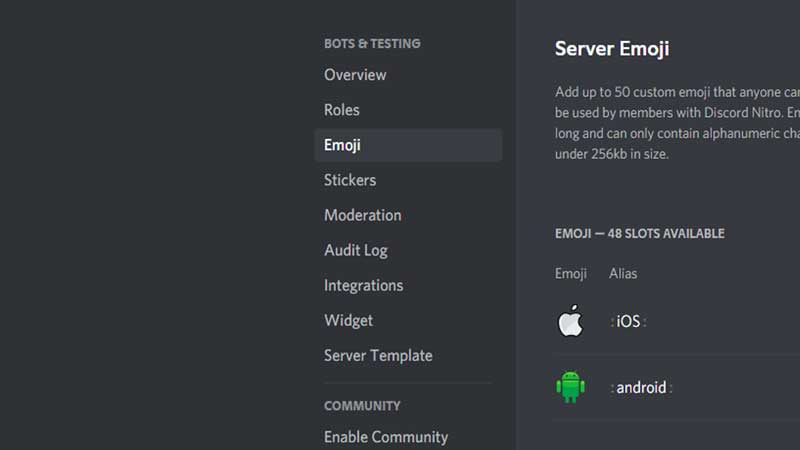
Here, click on the Upload Emoji button. Once you do so, simply select the emoji of your choice and add it to the server. It’s really that simple.
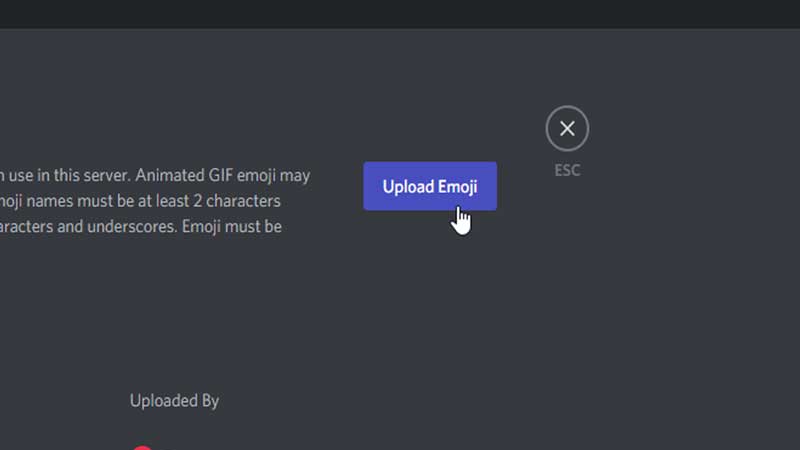
Before adding emojis, you will need to be the administrator of a Discord server. If not, you will at least need to have administrator permissions to add your own custom emotes to the server.
How many Custom Emotes can you add?
Discord servers offer you the possibility to make use of 50 Custom Emote slots. This gives you the opportunity to add a wide number of custom emojis that are unique to your server.
You can even increase this number as your server grows. Members of the Discord server can even pay to boost their server. Collecting numerous server boosts will give you the opportunity to unlock more emote slots.
So there you have it. This is all you need to know about custom emotes and emojis in Discord. As you can see, the app offers you the opportunity to add an element of personalization to your Discord experience.
Now that you know about custom emotes, take a look at our guide on The Best Discord Meme Servers.


