Not sure how to emote in Blade Ball? Use these Xbox, PC, and mobile keys and buttons to perform emotes. Blade Ball is a game of focus, timing, and strategy, but there is no harm in celebrating your victory with a fun dance. Every time you use emote, your character will do a different dance. But you cannot use emotes everywhere at the time of writing. If you are wondering where you can’t use emotes and do all devices support them? Read along to get answers to all your questions.
How to Get Emotes in Blade Ball
Apart from the default emotes, players can now unlock more from the events and daily rewards. They are limited-time items that you get through milestones or by completing certain tasks for specific days. Additionally, it is also possible that you will get them from the Spin during special occasions or festivals. RNG Emotes for Aura are obtained from the AFK World. The longer time you spend there, the better emote you will get. Once you have gotten a few free ones, you can use the edit option from the bottom of the Emote wheel to add and remove them.
Blade Ball: How to Use Emote in Xbox, PC, and Mobile
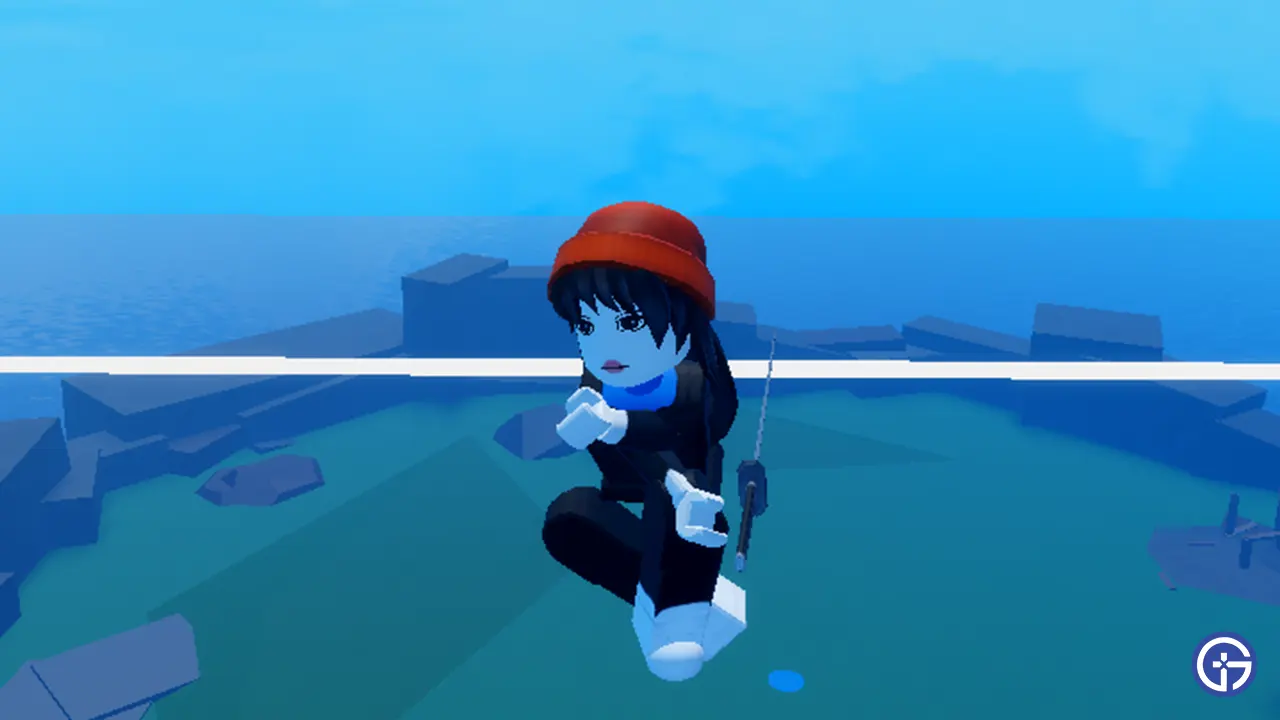
Emote can be used in most places, except for AFK. And it is better to not use emotes when dealing with a high-speed ball. Others will throw the ball, you have to either dodge or throw to hit them, which becomes difficult while emoting. In any case, if you end up emoting while the ball is rushing towards you, use F or R1 to block and stop dancing.
How to Emote With Xbox Controller
For Xbox users emoting is very simple. Just press the L1 (Left Bumper), and your character will start performing a random dance. To stop emote in Blade Ball, again press the L1. If you have a favorite dance, keep pressing L1 till your character starts doing it. Since at the time of writing, you cannot set an emote.
How to Emote in PC
You cannot emote with the mouse, you’ll have to use the R key from the keyboard to emote. Similar to Xbox, you need to press R again to stop dancing. PC players also don’t have the option of setting emote for now, so you have to keep using the R button till your favorite move reappears.
How to Emote in Mobile
Unfortunately, mobile users cannot emote in Blade Ball. The feature might get added in the future. If it does, we will update this guide and give steps for emoting on the device.
That’s all you have to get and use emotes in Blade Ball. If you found this guide useful, check out Blade Ball codes and use the Skill tier list to choose the best skill. We have covered many fighting and adventure Roblox games, and since you liked this game, you should check our guides. We also cover codes for those games, so skim through our code list to find the latest working codes and get freebies.


