Elyon is an open-world action MMORPG game developed by Bluehole games and published by Kakao Games. This game comes from the same creators of TERA and PUBG. Since the game is on PC, many players are wondering if they can use their controller to play this game. So in this guide let us see if Elyon has Controller Support and how to use a controller in Elyon.
Does Elyon Have Controller Support?
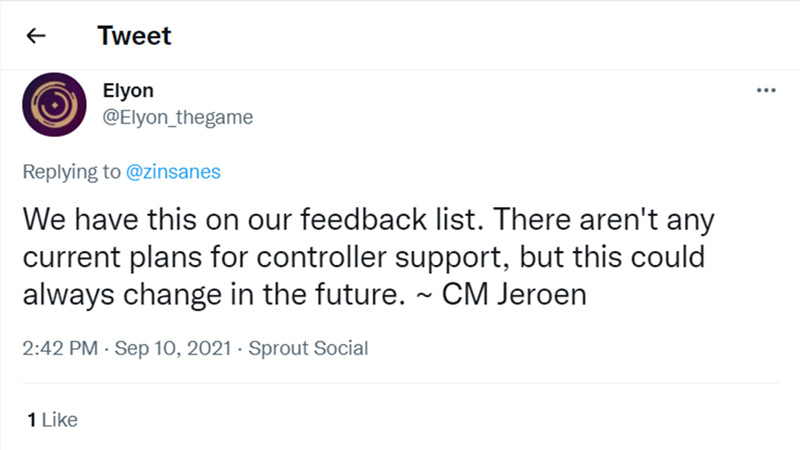
They currently do not have Controller support. But the developers can add it in the future. This is the official response from them “We have this on our feedback list. There aren’t any current plans for controller support, but this could always change in the future. ~ CM Jeroen”.
How to Use Controller in Elyon
While the game doesn’t have controller support just yet, doesn’t mean you can’t play it with a controller. There is a way you can use your controller on Elyon. That is with the help of JoyToKey. Let us take a look at how to set up your controller with JoyToKey:
- Search JoyToKey on Google and go to the official website.
- Create a separate folder for JoyToKey in order to store its files. Place the program file in this folder and run the JoyToKey program.
- Once you run the program. Create your profile.
- Map the keys of your controller with the keyboard keys.
- And the final step is to not close the JoyToKey app when running the game. Instead, minimize it. When you use the controller it should work like a keyboard and mouse.
An important thing to keep in mind is this is external software. And that means the game may consider the interference of third-party apps like this as the use of cheats. So follow these above steps at your own risk as you could get your account banned.
That covers everything you need to know about Elyon Controller support. If you liked this guide be sure to check out more of our guides on Gamer Tweak.

