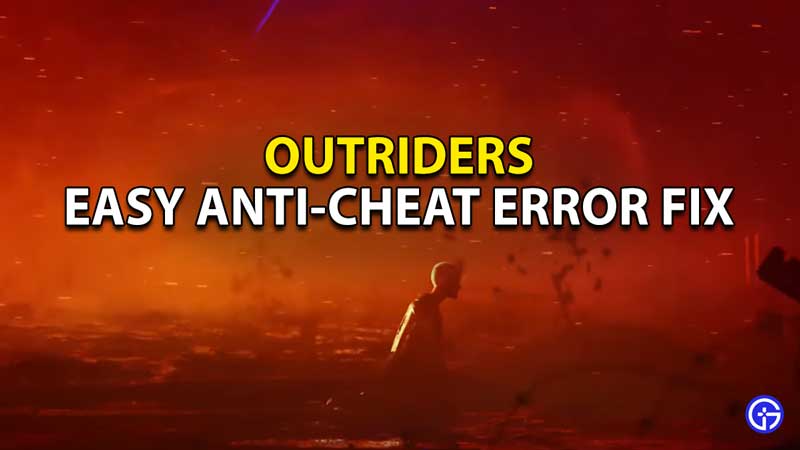A lot of players of Outriders have recently been greeted with a message that says “An incompatible Easy Anti-Cheat driver version is already running. Please exit other running games or reboot.” This message tends to result in players getting blocked from playing the game, and it can be rather frustrating. If you are one of the many who have come across this bug, we have got just the guide for you. Here, we will show you all of the different solutions to bring an end to this error
How to Fix Outriders Incompatible Easy Anti-Cheat Driver Error?

Launch Outriders in a Clean Boot Environment
Launching Outriders in a clean boot environment can help get rid of any external third-party applications that may be interfering with either Anti-Cheat or the game itself. In order to begin the game in a clean boot environment, you first need to press the Windows and R keys together. Now, all you need to do is type msconfig in the Run dialog box and then hit Enter.
Next, head into the Services tab. Look for the Hide all Microsoft Services option and make sure to check the box. Now, select Disable All. After this, head to the Startup tab and then select Open Task Manager.
Now, you need to disable one task at a time, after which you need to restart the system altogether. When doing so, make sure to shut down all overlays like Steam and Discord, after which you can try launching the game.
If this solution does not work, check out the rest of the other potential fixes in this guide.
Give Outriders Controlled Folder Access to fix Easy Anti-Cheat Error
One of the potential causes of the Easy Anti-Cheat error could be Windows Security’s tendency to block specific folders. This means that blocked folders will not be able to execute their processes properly. You can get around this by allowing Outriders in Controlled Folder Access.
In order to do so, you need to press the Windows and I keys together. Next, you need to click on Update & Security. From here, click Windows Security. Next, click on Virus & Threat Protection. Now, look for Outriders and then add them to the Exception folder.
If this step does not solve your error, check out the next fix in this guide.
Verify Integrity of Outriders Files
Corrupted game files can often lead to issues such as the Easy Anti-Cheat error. Thankfully, you can fix this with the help of Steam.
To do so, you first need to close Outriders, after which you need to open up Steam. Now, head into the Library and look for Outriders. Once you find the game, right-click on it and then click Properties. From here, move to Local Files and then select Verify Integrity of Game Files.
This process will verify the Outriders game files. Once the process completes, simply relaunch the game and look for the Easy Anti-Cheat error. If it continues to occur, keep reading for other possible solutions.
Restart Outriders to fix Easy Anti-Cheat Error
This is quite a simple solution. Try to close Outriders and then relaunch it. There is a possibility you might fix the Easy Anti-Cheat error in Outriders with this step.
Restart the System
Another simple solution is to just restart either your console or PC. This depends on what platform you use to play Outriders. Once you restart your system, simply relaunch the game and check for the Anti-Cheat error. If it still occurs, keep reading for other possible solutions.
Check for Updates
There is a possibility that an update or a patch can rectify the Outriders Easy Anti-Cheat error. So, we recommend you look for any updates from the developer. You can also check the official Outriders Twitter page for news on updates and patches.
So there you have it. These are all of the possible solutions to the Easy Anti-Cheat Driver error in Outriders. Most of the initial solutions should do the trick, so you do not really need to worry about anything.
Now that you know how to solve the Easy Anti-Cheat bug, take a look at our guide on How to fix the Armor Bug in Outriders.