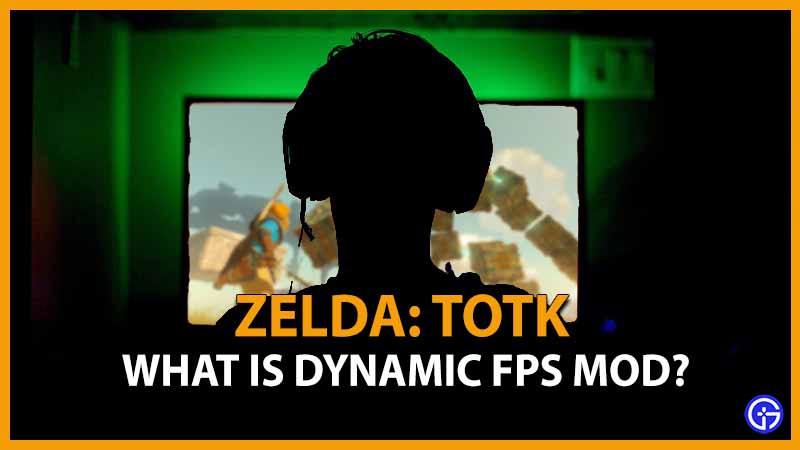This Zelda TotK Dynamic FPS Mod Ryujinx & Yuzu Guide will help you get better framerates if you play the new Zelda Tears of the Kingdom on your PC using emulators. This mod was created by users like ChuckFeedAndSeed, patchanon, somerandompeople for the community to improve the FPS performance of TotK on their systems. This is an impressive feat considering the first version of this mod came out just a few days after the release of the Tears of the Kingdom.
But as Nintendo disapproves of this, and intellectual property laws of each country protects all game assets, only Nintendo is the valid owner of Zelda TotK and all related assets. So even if you have an original copy of “The Legend of Zelda: Tears of the Kingdom,” it is illegal to copy the game to your PC.
As a gaming media website, we must inform our readers about the harmful effects of such mods. So now you are aware of the official terms & conditions from the devs, we will show the method for your awareness, so you may know what is considered “illegal” in many countries.
Reminder: Using any kind of mods using Nintendo’s assets is considered illegal. This guide is only for information. Please do not use the mod as this will damage Nintendo, who put all their effort in making this wonderful gem.
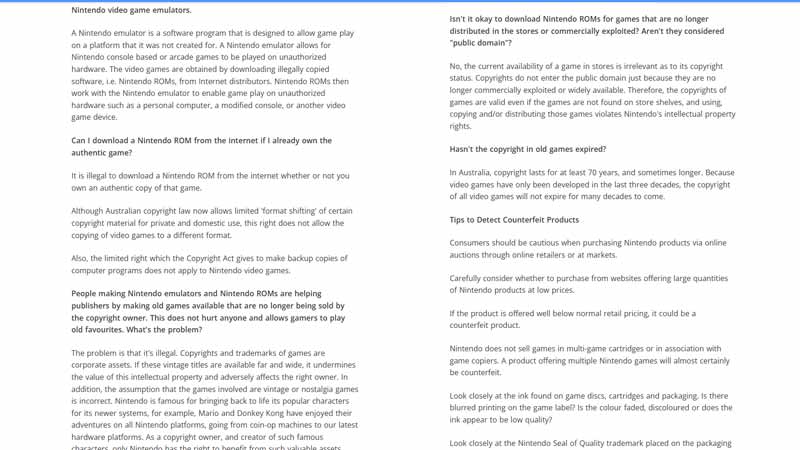
Why Are Many Players Using the Dynamic FPS Mod?
For players using Ryujinx & Yuzu to play the game on PC, Zelda TotK Dynamic FPS Mod can help drastically improve the game’s performance. The mod helps your PC to run Zelda Tears of the Kingdom on your PC with consistent, smooth framerates. This helps you avoid losing a fight by not properly aiming at enemies due to lag. This detail can distinguish between surviving or losing a high-action-filled game like the new Zelda.
How to Install Zelda Tears of the Kingdom (TotK) Dynamic FPS Mod on PC?
Installing Zelda Tears of the Kingdom (TotK) Dynamic FPS Mod on your Steam Deck or PC running Ryujinx & Yuzu is effortless. All you have to do is:
- Download the mod.
- Extract the mod files.
- Copy the files to the game’s directory.
- Once done, start the game.
- The mod will be activate now in your game.
This Reddit link from one of the main contributors of the mod files, ChuckFeedAndSeed, will show you how this process is done in detail. Now you understand the process, please avoid any link given by others to either download or play any Nintendo games on unauthorized systems. Using the Nintendo Switch is the only legit and recommended way to play The Legend of Zelda: Tears of the Kingdom. The game is a masterpiece you can enjoy using the Switch’s gyro sensors and beautiful OLED screen on the latest model. So please make sure to get the game on the legit platform so the devs can make such great games for us in the future.
Thanks for reading this Zelda TotK Dynamic FPS Mod Ryujinx & Yuzu Guide. We hope you understand the negative effects of the Nintendo emulators or mods and how it damages the gaming industry. And if you already have a copy of the game and have been enjoying it, we’ve got lots of articles covered on various TotK topics in our “Zelda: Tears of the Kingdom“ category.