While playing Dragon Soul, you should refer to the game’s Trello board if you get stuck somewhere. The game’s Trello is a good place to find basic things like controls all the way to the walkthroughs for this game. And if you are an active member of the game’s community then you should also join their Discord. So here is the Wiki for Trello Link and Discord Server for Dragon Soul Roblox.
Dragon Soul Trello Link
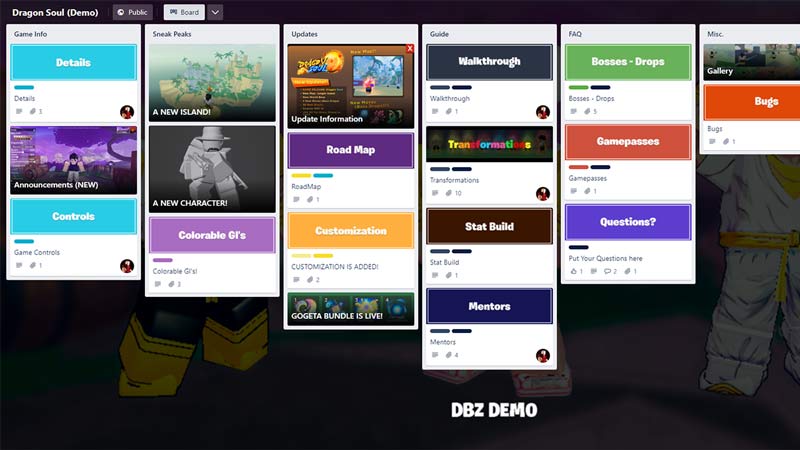
This is the Trello link for Dragon Soul that you are looking for:
Trello boards are one of the best and most reliable sources to get official information about the game. The Trello board for Dragon Soul gives you the following things:
- Game Info: Details, Announcements, and Controls
- Sneak Peaks: New Island, Character, and Colorable GI’s
- Updates: Update Information, RoadMap, and Customization
- Guide: Walkthrough, Transformations, Stat Build, and Mentors
- FAQ: Bosses – Drops, Gamepasses, and Questions
- Miscellaneous: Gallery and Bugs
Dragon Soul Discord Server
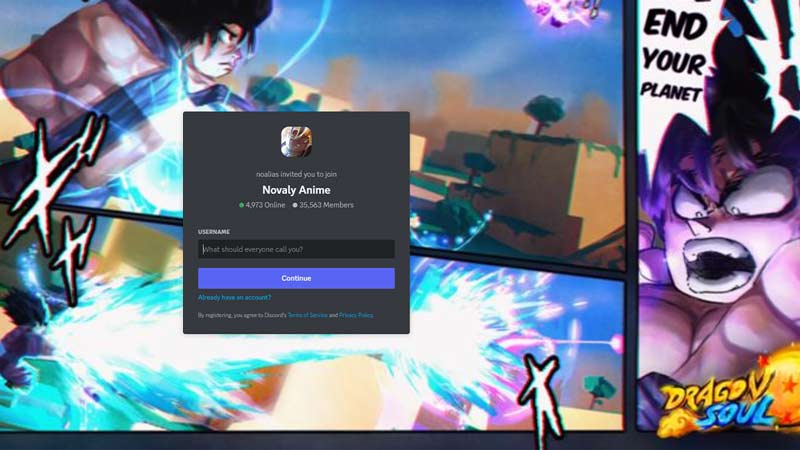
Here is the game’s official Discord Server:
Developer’s Twitter
You should also follow the developer’s Twitter @NovalyStudios to find new codes and other updates for this game. And speaking of codes you should also check out our Dragon Soul Codes guide. Here you can find all the Working and Expired codes for this game.
Game Controls
- M: Open/Close Menu
- E: Lock onto a target
- LMB: Light punch
- RMB: Heavy punch
- C: Press and hold to charge your Ki
- Spacebar: Press once to jump, press twice to fly
- V: Fire Ki blasts
- Q: Dodge
That covers this Wiki guide for the Trello Link and Discord server for Dragon Soul. If you are interested in finding more Trello or Codes for your other favorite games then don’t forget to check out our Roblox section. And for more help on other things gaming don’t miss out on Gamer Tweak.

