With the ongoing Apple vs Epic Feud, Google Play has also come into the mix due to which Fortnite has been removed from Google Play. But don’t fret because you can still use Fortnite Mobile. Want to know how you can install Fortnite on Android without Google Play? Read this article to find out.
How To Install Fortnite On Android Without Google Play Store
Luckily, there’s a quick and easy way to download Fortnite on Android. It is a secure and safe download process and it is from an official source (Epic) so you don’t have to worry at all. Here’s how to download Fortnite on Android without Google Play.
Install Fortnite from Epic Games Store

To get Fortnite Mobile from Epic Games Store, you have to visit fortnite.com/android from desktop and scan the QR code. You can head to the same link on your Android device. There you will see that it asks you to get it on the Epic Games app.
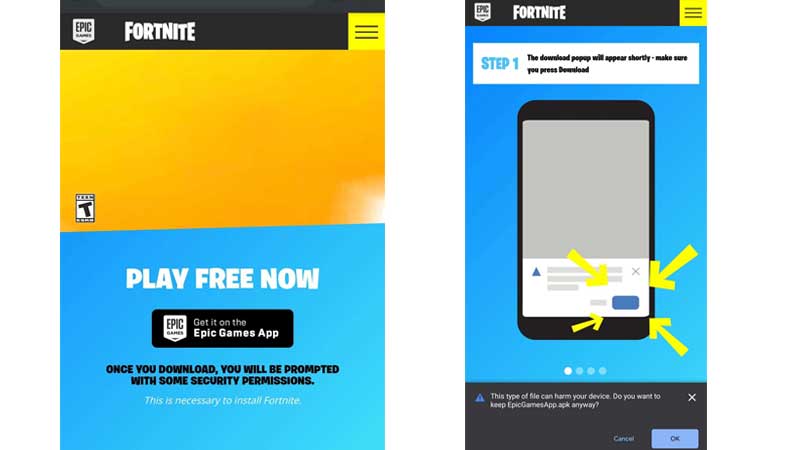
Tap the button and you will get a pop up about the installer apk but since it is an official source, you can download it stress-free. Now, when you download Fortnite and log in with your Epic Games account, you can start playing Fortnite Mobile. Success!
Install Fortnite from the Samsung Store
For Samsung users, there’s another way to download Fortnite on Android and that’s through the Samsung Store. Simply go ahead and download it from the pre-installed Samsung Store app. Easy peasy.
You will see other ways to install Fortnite on Android without Google Play online but it is best to stick to these two aforementioned options. That’s because the others can be a scam and could potentially damage your phone or put it at risk. For trustworthy and safe sources, Epic Games and Samsung Store are the options you should choose.
That’s how you can play Fortnite amidst the legal battle of Epic against Apple and Google Play. The fight is getting more and more intense daily and Fortnite even had a #FreeFortnite event about it. Let’s see how it all unfolds in the days to come. For more latest updates, stay with Gamer Tweak!

