BakkesMod is an interesting mod meant for rocket league that enhances the player’s skills as well as their total understanding of the game. With a ton of features that improves on what the game’s base offers- Bakkesmod is definitely something you should consider downloading and installing for Rocket League. Here’s more on how you can download BakkesMod and the reasons why you should download it.
How to Download and Install BakkesMod for Rocket League

In order to install BakkesMod, you need to download it from the official website and simply install and run it like you otherwise would for any program. Here’s a more detailed way on how to properly download and install BakkesMod for Rocket League.
- Head to the BakkesMod website.
- This will automatically download the Bakkesmod setup file.
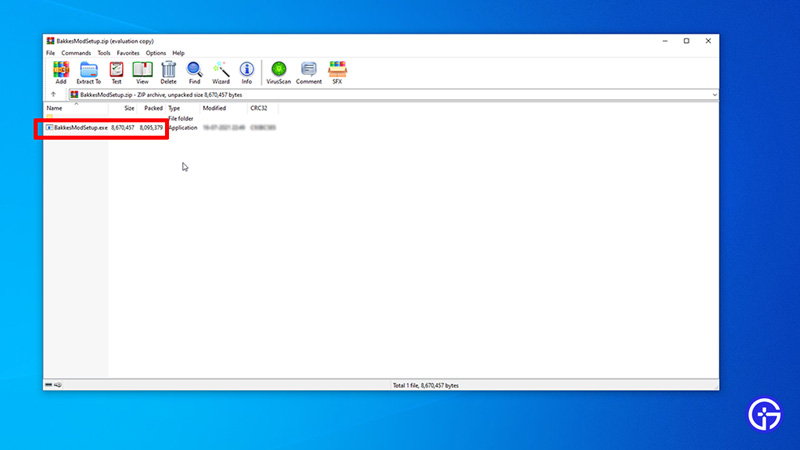
- Click on the downloaded file to launch the installer and hit install.
- This may cause Windows to stop the app from installing.
- If this happens, on the window that appears, click on the “more info” text located just below the main text.
- Once you click this, you get the option to “Run anyway” which you can select.
- Moreover, after installation, the app will automatically download the latest update and install that as well.
- Once done, launch Rocket League.
- BakkesMod will have already got itself injected into the game.
- All you need to do now to use it is to press F2.
- This will bring up the BakkesMod tool in-game.
BakkesMod Features
BakkesMod has a ton of features players can use to improve their gameplay- from recording gameplays for error detection to drills and resources for practice, this mod is paradisical for those that wish to improve or simply experiment with the game. Here’s more of what BakkesMod offers.
- Ability to input console commands to fine-tune the game and suit the player’s preference.
- A ton of plugins enabling the community to contribute to the game.
- Hundreds of cool car customizations that you can use.
- In-game resources to practice specific plays the player wishes to implement.
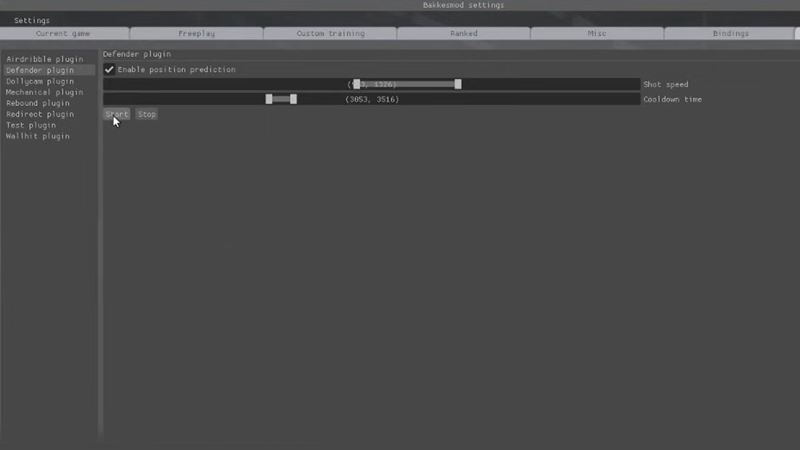
- Tools to customize speed, gravity, shot effect on the ball, and more.
- Community contributions, feedback, and tips to use in-game.
If the aforementioned convinced you but you still need some clarity on how to use BakkesMod, you can check out this BakkesMod Beginner’s guide by JuJu. We hope this guide was of assistance to you. In order to perfect a game, it’s crucial that you understand it properly. Here’s a guide that outlines all the aspects and explains everything about ranks and MMR in Rocket League.

