There’s a new evidence item in this ghost hunting game – the DOTS Projector in Phasmophobia. If you are wondering how does it work and basically, how to use it, this guide will help you out. So, in case you are stuck trying to figure out which type of ghost you are hunting, this piece of equipment will come in handy.
How to Use the DOTS Projector in Phasmophobia
The DOTS Projector will activate a grid of dots/green laser lights around a Ghost room and if the ghost passes by, you can spot where they are going with the help of these dots. So if a paranormal entity moves in that area, everyone will be able to see it and possibly figure out the type of ghost. You will be able to see the ghost’s silhouette much more easily if you see it via the night vision camera. So, make sure someone is in the truck watching to confirm if a figure really did move around in the room you are in.
Which Ghosts can it Detect (Evidence)?
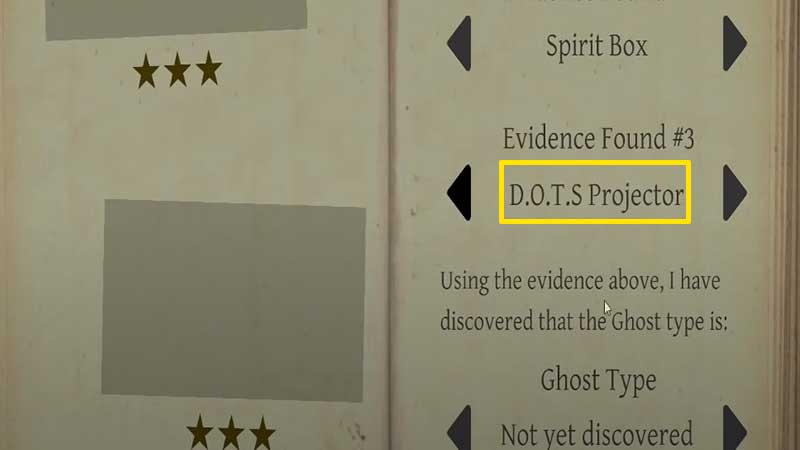
If the ghost you are dealing with is a Wraith, Banshee, Yurei, Oni, Goryo, Yokai or Phantom, the DOTS Projector will do a good job to detect it.
Where to Place the DOTS Projector?
The best place to place it is right in the middle of the room so that there’s a good chance it catches movement. Use the F button to place it in your desired location. You can attach it to a wall, floor or ceiling. The ghost doesn’t move slowly though, so you have to be quick to observe any supernatural presence. You can either keep an eye on the dots while you are navigating around the room or you can choose a corner to hide in and focus on them.
DOTS Projector Not Working?
Ensure that you have placed it correctly and within the Ghost room to see some paranormal activity. If you are unable to see the apparition in the room itself, the person keeping an eye on the night vision camera from the Truck will be able to confirm any sighting. Because that’s where the movement is better visible. All of it happens very quickly so if you aren’t paying attention, you might totally miss it.
So, this is how to use the DOTS Projector in Phasmophobia. The addition of this item can lead to many more exciting and thrilling moments for the ghosthunters so go ahead and try it.
While you are here, make sure to read our other Phasmophobia guides that will show you how to use other items to find more evidence and detect the ghost haunting the house.


