Do you want to Leave a Discord Server due to pesky teammates or just because you’ve had too much? We have been there and at times this is a pretty annoying process, especially if you have made the server. However, it just takes some very simple steps to do so. So scroll down and find out how to leave and delete servers.
How to Leave a Discord Server?
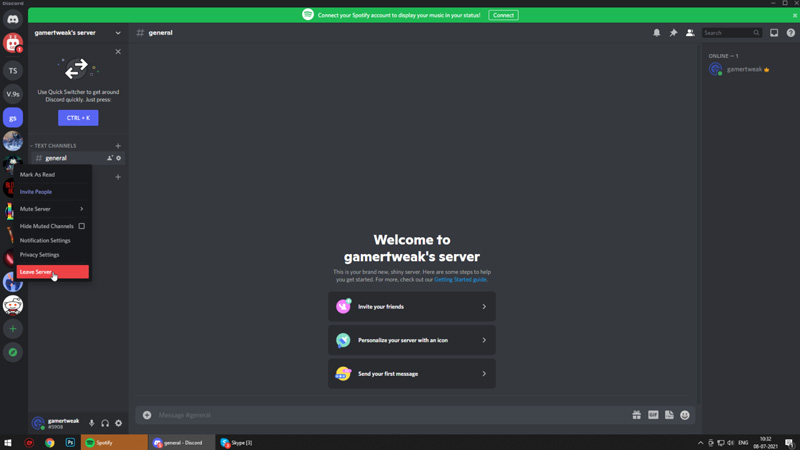
- Open the Discord Application.
- Go over to the server you want to leave and click on its icon.
- A drop-down list should appear now.
- At the bottom of this list, you will find a Leave Server option.
- Click on this button and you will have successfully left the server.
This technique works on both Mac and PC.
Also Read: When Was Discord Made & Who Owns It?
How to leave a Server that you have created?
- Open the Discord application on your device.
- Go on to the server you want to leave and select it.
- Click on the downward-facing arrow next to the name of the server.
- Now you will get an option called ‘Server Settings’.
- Select this and you will get another list.
- At the bottom, you will see the option to ‘Delete Server’ highlighted in red.
- Click on this and you will successfully leave and delete that particular Discord server.
How to leave a created Server without deleting it?
- Open the Discord application on your device.
- Go on to the server you want to leave and select it.
- Click on the downward-facing arrow next to the name of the server.
- Now you will get an option called ‘Server Settings’.
- Select this and you will get another list.
- Now, click on the Members option from this list.
- From the list of members choose who you want to make the Admin.
- You can do this by clicking on the three dots next to their name in the list.
- Now, from the dropdown list simply click on ‘Transfer Ownership’.
- Go over to the server again and click on its icon.
- A drop-down list should appear now.
- At the bottom of this list, you will find a Leave Server option.
- Click on this button and you will have successfully left the server.
This is everything you need to know about how to Leave a Server in Discord. Now that you are here make sure you have a look at how to Invite Someone to Discord.

