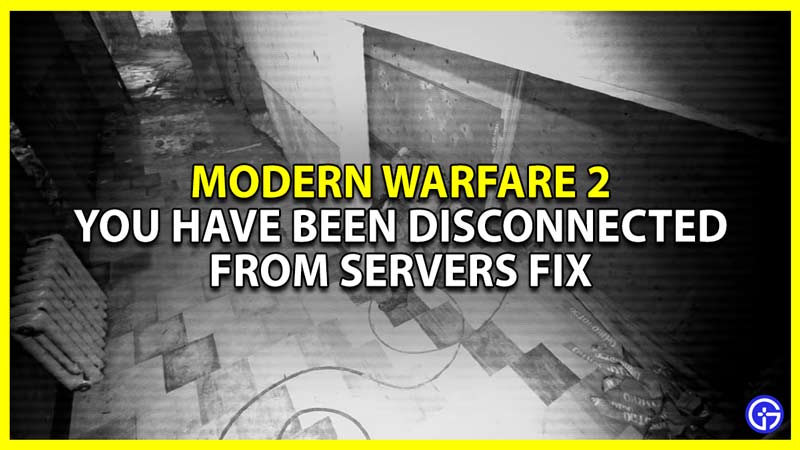Many players are annoyed by the You have been disconnected from servers error in Modern Warfare 2 and need a fix. As the name suggests this error disconnects you from the server making you lose your progress for the match. This can happen for different reasons like, if there are many players overloading the server or if your internet is not stable. But there are a few ways you can resolve it. So in this guide let us check how to fix the You have been disconnected from servers error in CoD MW2.
How to Fix You Have Been Disconnected From Servers in Modern Warfare 2

Here are all the ways you can resolve the disconnected from servers error in CoD MW2.
- Restart the Game: Since you actually Disconnect from the servers, this is the best way to fix it. Simply close Modern Warfare 2 on your PC or console and start it again. When the game starts, you should be able to connect and play.
- Check server status: While restarting should work, in case you try it several times but see no improvements then you should check MW2 server status. The best place to check it is at the Activision online services page. Here you can find if there are any outages or if the servers are in maintenance. If they are then wait for the servers to be back online before playing the game again.
- Check your Internet: Another reason you disconnect from the servers in CoD Modern Warfare II is because of faulty internet. Run a speed test to check if your internet is working. If you find it isn’t working or is slow then you should refresh it.
- Wired connection: Plug out the Ethernet cable from your console or PC. Wait for around 30 seconds and plug it in again. This should refresh your internet and help you stay connected while playing.
- Wireless connection: Reboot your router. Once the router restarts connect it back and try playing. You can also remove your wifi from the saved networks and add it again.
- Restart your PC or Console: Shut down your console or PC and then start it after a few seconds. Once your system is back on, try playing MW2 to see if you still get disconnected from the servers.
- Reinstall the Game: When none of the above fixes work, you should reinstall the game. Delete Modern Warfare 2 from your console or PC and install it again. After the game gets installed try playing and you shouldn’t disconnect from the servers this time.
That covers this guide on how to fix the You have been disconnected from servers error in Call of Duty Modern Warfare 2. If your game is working now, and you plan to try out the different modes then check our guide on how to play Knock out. And for help with other topics on this game check out our CoD Modern Warfare II guides.