Quick Resume is a function just on Xbox Series X|S that lets players swiftly move between several games as well as continue wherever they left the game. Even after a system restart, Quick Resume can continue games exactly where they were previously paused. Switching between titles is simple and takes only a few seconds. This is a significant improvement over other consoles (like PS5 & Switch), that typically shut games when moving between them. Sometimes they crash the system in some games like AC Valhalla. So if are wondering how to turn off & disable Quick Resume on Xbox Series X & S, then we will be talking about it today here.
How To Disable Quick Resume On Xbox Series X & S
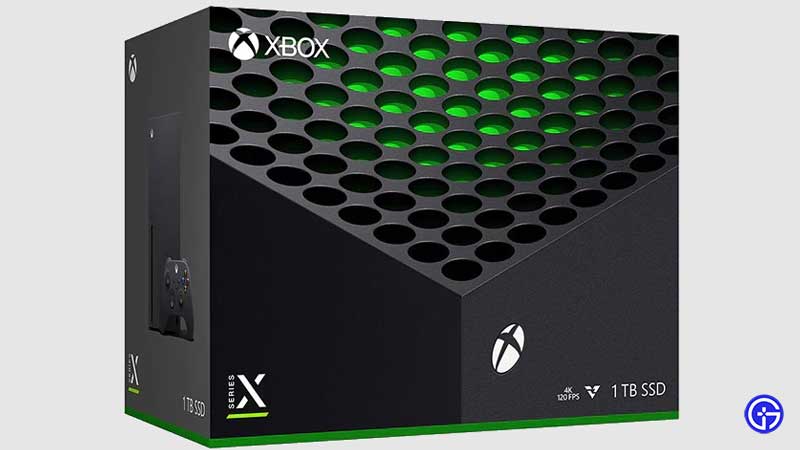
Quick Resume is a feature enabled in the base system-level programming architecture by Microsoft. For this, there is currently no way to shut down the entire feature manually. This technology is enabled by default with help of new Velocity Architecture, which is the base of current-gen console storage technology. But there are several workarounds you can do to overcome this issue. So here’s how to turn off & disable Quick Resume on Xbox Series X & S:
- Save the game you are playing
- Click on the “Xbox button” on the controller
- Select “Home”
- Now with the game title selected, click on the “Menu button” (controller)
- Now from the menu that poped up, click on “Quit”
- You can also go to “My games & apps” in Xbox guide
- Then click on “Quick Resume”
- Highlight the game you want to disable
- Now click on the “Menu button” on the controller
- Then click on “Remove from Quick Resume”
- This will disable the feature for the game
Note that these solutions are not permanent, and you have to follow these steps every time you play that specific game, till the game devs release a patch for it.
That’s everything you need to know about how to turn off & disable Quick Resume on Xbox Series X & S. While you are here make sure to check out our other Xbox Guides like How To Play 120 FPS On Xbox Series X|S, and How To Get Discord On Xbox Series X|S.

