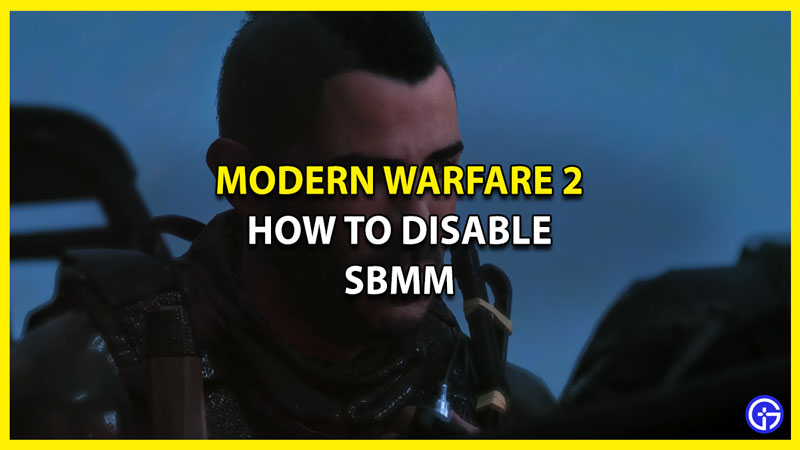Modern Warfare 2 and Warzone 2 are equipped with Skill Based Matchmaking to avoid any mismatch between the quality and level of players. While there was no way to turn off the setting when the game was first released, you can do it now. Reading that, you are sure to be excited to know how to Disable SBMM in MW2 & Warzone 2 and we will help you get it done. Since many casual players have been matched with competitive players, you would definitely want to have the Casual Settings set in your MW2 game. We recommend you check out this guide further and utilize this new setting while you play.
How to Disable Skill-Based Matchmaking (SBMM) in MW2 & Warzone 2
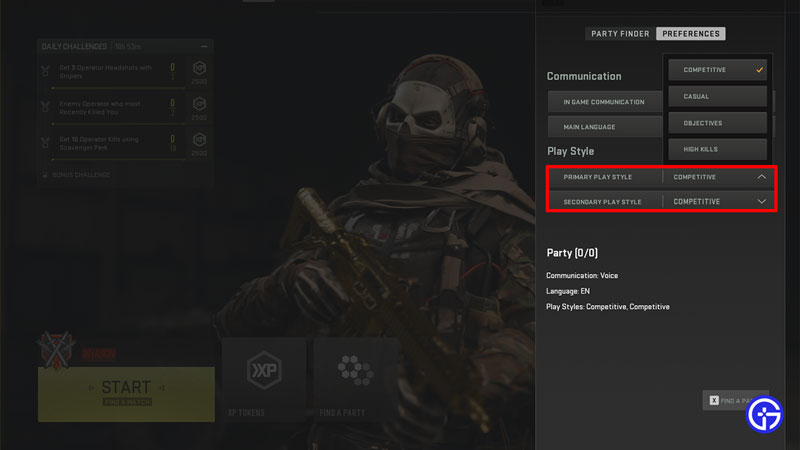
While Skill Based Matchmaking seemed like a good idea, casual players would often suffer against players who grind for longer hours. Along with that, being able to play casually is something that new players will prefer. And finally, Modern Warfare 2 brought on the required changes by allowing four modes of play.
You can use one of the four modes and that will take part as you disable SBMM in MW2 & Warzone 2:
- Casual – This mode will set you up with casual players.
- Competitive – This mode will match you with competitive players.
- Objective – This mode will allow you to join players whose main goal is objectives completion.
- High Kills – This mode will set you up with high-kill players.
Now obviously most players would love to choose the Casual Settings in their MW2 multiplayer. So scroll down below to see how to do that.
How To Enable MW2 Casual Settings
Since you want to Disable SBMM in MW2, best to change your Preference to Casual Settings. Here’s how to do it:
- Launch your Modern Warfare 2 and head over to the Multiplayer game of your choice and select it.
- Now head over to the Find A Party option and then select the Preferences option.
- While you are here, change the Play Style option for Primary and Secondary to Casual.
That does it, now you will be able to match against casual players and won’t have to worry about the Skill-Based Matchmaking in Modern Warfare 2.
That’s all on how to disable the Skill-Based Matchmaking (SBMM) in MW2. While you are here, make sure you check out our other MW2 Guides with Gamer Tweak.