Returnal maintains the perfect balance of survival as well as action. You start as a crash survivor on an alien planet trying to navigate her way home. Developers went a step further to make the experience more immersive. Friends whose PSN id’s you have added get notifications when you die in Returnal. While there is no official confirmation around this, many fans on Twitter and Reddit have confirmed receiving such notifications. If you are also one of them and want to stop receiving Returnal notifications read till the end.
How To Disable Returnal Notifications On PS5?
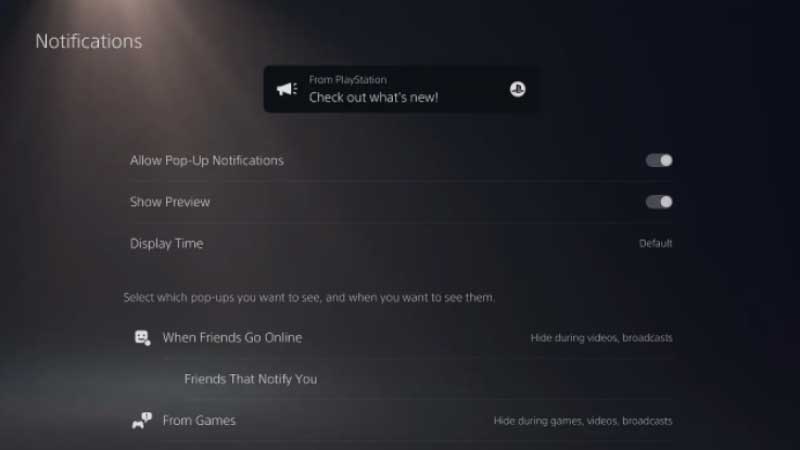
To disable the notifications click on the “Settings” menu on the home screen. Select the “Notifications” section and look for “From games”. Press the “From games” button and you will see a section of “Games that can notify you”. Under this section look for Returnal and change the permission status. This will stop those Returnal pings you have been receiving on your console.
If you get these notifications on your phone also from the PlayStation app, go to the settings menu on your phone. Select the “push notifications” option and look for the “gaming” section under it, in the “gaming” section switch off the “from games” notifications. This will stop all PlayStation notifications you receive on your phone, so you might miss out on some important info as well.
While this was not mentioned explicitly it could be annoying for players that the game sends notifications relating to other people’s progress. Unfortunately, you can only make this change on the hardware and not inside the game. The intention of the developers might have been to inculcate some kind of FOMO in other gamers but players are not receiving this well. Let’s see if the devs decide to add any feature related to this in the future.
That’s it for this one, to know if there are cheats in Returnal do check out the linked article.

