Warzone 2 is out and while some players are loving the new features of the game, many are wondering how to disable crossplay. Since many players don’t prefer playing with other platform players, they often look to turn the setting off. However, since the game is in the early days we don’t recommend this as the servers might not be entirely filled with players of the same platform. Having said that, we will show you how to disable the cross-platform setting in Warzone 2.0. Since you are here, you are trying to look for a way to avoid crossplay and in this guide, we provide the way you can do it.
How to Disable Crossplay in Warzone 2
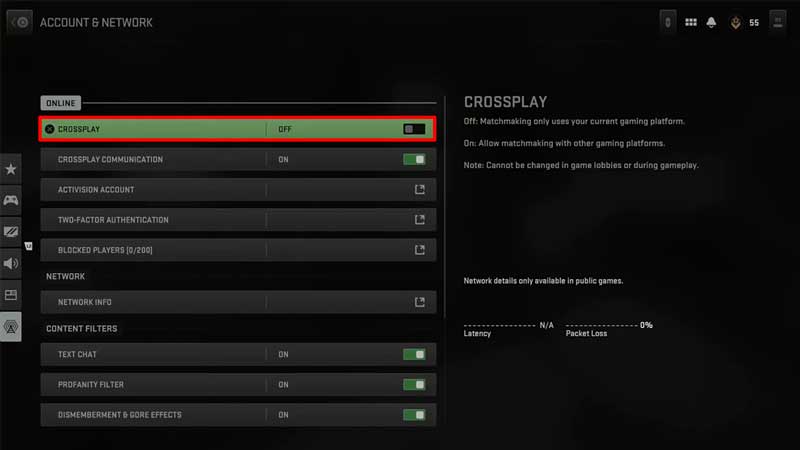
While many players enjoy Crossplay, some prefer not to have that setting within the game. However, if you are a PC player, you won’t have the option to Disable Crossplay in Warzone 2.0. That is Steam users and Battle.net users will not be able to turn it off and join players from any platform. While this might sound irritating to some, only time will tell whether the devs will remove this with an update or not.
Nevertheless, it is quite easy to disable Crossplay in Warzone 2 and all you have to do is head to your settings.
- PlayStation Users – Head to your Account & Network Tab from the in-game settings and scroll down to locate the Enable and Disable option for Crossplay.
- Xbox Users – For Xbox Users, you need to head to your System Settings and then follow the pathway below. From there you can easily allow or block the join cross-network play.
- Privacy & Online Safety
- Xbox Privacy
- View Details & Customize
- Communication & Multiplayer
That’s all things covered on how to Disable Crossplay in Warzone 2. While you are here, make sure you check out our Warzone 2 section for more guides with Gamer Tweak.

