One of the most confusing stuff about Ready or Not comes before the game even begins. After launching it from Steam, you are asked whether you want to run this game with DirectX 11 or DirectX 12. This is a tough decision as both programs are meant to provide you better gaming experience. However, the question still persists, which DirectX version to choose?
Here, we will tell if you should play Ready or Not on DirectX 11 or DirectX 12 on your PC. Also, if you have already selected one, we will tell you the steps for changing it. With that out of the way, let’s get started on what to choose between DirectX 11 and DirectX 12.
Should you Play Ready or Not on DirectX 11 or DirectX 12? – Answered
After researching a lot, I found that people are having trouble playing Ready or Not with DirectX 12. Yes, you heard that right, it is surprising to me as well. For some reason, playing Ready or Not with DirectX 11 is giving better and stable framerates. However, when selecting DirectX 12, the game would simply begin to stutter and deliver unstable FPS.
Moreover, several players on Reddit have confirmed that DirectX 11 offers a stable experience. So I suggest you opt for DirectX 11 while playing Ready or Not. In case you have a powerful rig, then DirectX 12 is good for you as well. But considering what has happened with others, I would recommend you go for DirectX 11 only.
In case you have already selected DirectX 12, then here’s how you can change it:
- Head over to your Steam Library and right-click on Ready or Not.
- Next, click on Properties and enter the General tab.
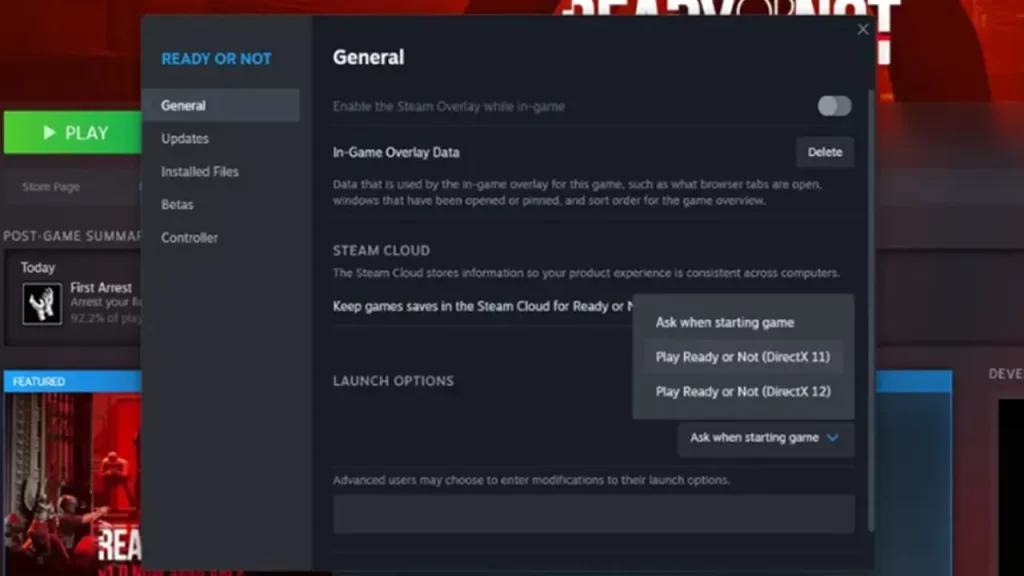
- Navigate to the Launch Options and select your preferred DirectX version from the drop-down menu.
That’s how you can switch between DirectX 11 and 12 on will. I hope you now know what’s the best DirectX version for Ready or Not.
That covers everything on this topic. For more information like this, be sure to check out our dedicated section on Ready or Not Guides on Gamer Tweak.

