Diablo 2 Resurrected is a timeless classic that was given a new life through its Remastered version. Most players must be wondering that is the only Online or can we play Offline as well? In this guide, I will explain how you can play Diablo 2 Resurrected Offline.
How to Play Diablo 2 Resurrected Offline
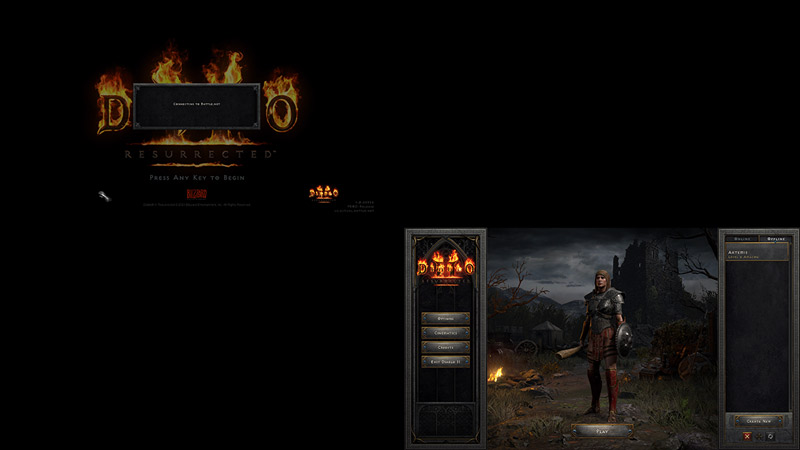
Diablo 2 Resurrected is a game where you can create parties with your friends and play the game as a normal RPG. With Offline it is slightly different. To play the game Offline you will first have to authenticate your account. So when you launch the game for the first time you will need to authenticate your account with Battle.net. As you can see, an Internet Connection is required. Don’t worry as you will need to do this once for the most part. Once the authentication is done you can play the game in Offline mode with no issues. The authentication process is done automatically so you don’t have to do anything extra.
Once all the steps are performed you will be shown the Main Screen, here you will have the option of creating characters for Online and Offline modes. From this point, you can play Diablo 2 Resurrected Offline. You will need to log in with the Internet at least once otherwise playing Diablo 2 Resurrected Offline won’t be possible. You may have to do this process once in while again. Although it won’t happen after a long time. Your Offline and Online Characters won’t mix and will stay separate.
Things to Keep In Mind
Account authentication happens the first time when you log into Diablo 2 Resurrected. This process is required to play Offline mode so an Internet Connection is required for at least the first time.
This was all about how you can play Diablo 2 Resurrected in Offline Mode. Hopefully, this guide has helped you get to it. You can also check out our guides on Best Necromancer Builds and Best Sorceress Build in Diablo 2 Resurrected.

