Besides checking the news & updates on Bungie.net, players can also download and install Bungie’s Destiny 2 Companion App on their respective Android & iOS devices. It is a handy way to stay up-to-date with the game’s information. Although, there have been some issues reported in recent times that stated that Destiny 2 Companion is not working. If you are experiencing this issue, then this guide got you covered. Read till the end for all the possible fixes to this issue.
Solutions to Fix the Destiny 2 Companion App
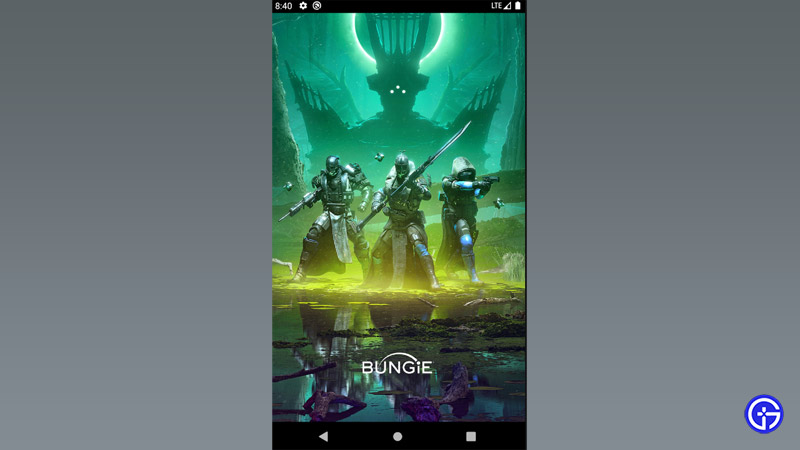
Here are some ways through which you can fix the Companion App on both Android & iOS devices:
Clear Cache
Often, using a website or application piles up caches in our system. Clearing them mostly fixes most of the issues related to the app. Here’s how you can clear the cache for the Destiny 2 Companion app:
- For those who are using Android.
- Head over to the Settings menu on your device.
- From there, select the App List and navigate to the Destiny Companion app.
- Further, click on Storage and Select Clear Cache.
- For those who are using iOS.
- Open the Companion App and tap on Profile Icon.
- Further, click on App Settings > Delete Cache.
- This should mostly fix the issue where Destiny 2 Companion is not working.
Delete Content Database
If Clearing out the Cache doesn’t work then you can try to delete the Data. This will restore and refresh the Companion App with fresh data. Follow these steps to clear the Content Database:
- For those who are using Android.
- Tap on Settings and enter your App List.
- After that, select the Destiny 2 Companion App.
- Select Storage > Clear Data to get the job done.
- For those who are using iOS.
- Launch the Companion App on your iPhone and click on the Profile.
- Now, select App Settings > Delete Content Data Base.
- Relaunch the Destiny 2 Companion app to check if it’s working.
Re-install the Destiny 2 Companion App
This is the most common fix for fixing most of the issues. The app takes lesser storage and can be downloaded easily again. Hence, if the above solutions are not working, try to uninstall and install Destiny 2 Companion to check if it is working.
That’s all you can do to fix the issue wherein the Destiny 2 Companion app is not working. While you are here, make sure to check out our other Destiny 2 guides on Gamer Tweak.

